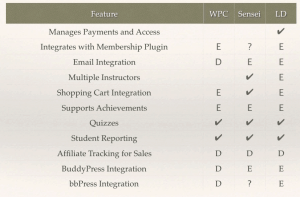The creation and sale of online courses can be a lucrative product addition for many businesses. Courses provide an interaction between the business and audience that goes much deeper than an eBook and can often be priced much higher than other online products.
While it is possible to create a course, in WordPress, using a membership plugin like Paid Memberships Pro, creating courses is easier when using a true Learning Management System (LMS) plugin with features specifically designed for courseware delivery.
In the WordPress space, three plugins standout as the premium online courseware options: WP Courseware, Sensei, and LearnDash.
As with most WordPress plugins and other software solutions, there is no One Size Fits All solution. It’s important to evaluate your requirements and then compare those to what the platforms offer before making a decision.
Learning Management System Features to Consider
While all of the courseware plugins evaluated here support automated quizzes, student reporting, and the ability to create and allow students to track their progression through an online course, they provide varying levels of support with other integrations that may be used to provide a more complete online learning experience. For example integrating with membership plugins, BuddyPress, bbPress, and achievements tracking plugins.
Explanation of Feature Notations:
- Check mark – is a core part of the plugin
- E – has an extension or AddOn to provide functionality
- D – the functionality is dependent upon another plugin For example, none of these support Affiliate Tracking for Sales directly. Depending on the shopping cart or membership plugin used to sell the course, Affiliate Tracking might be possible.
- ? – It isn’t actually listed as a functionality of the plugin or its extensions, but based on other extensions it may be able to be configured as a D (dependency). In these cases, it requires more testing.
WP Courseware
WP Courseware by Fly Plugins is one of the most popular and easy to use options for creating online courses. One reason the plugin itself is very easy is that it does not include the functionality for payment gateways or other user management systems. Instead, it integrates with proven, best-of-breed, membership plugins and shopping cart software to manage the sale and access to the courses. The integrations include Paid Memberships Pro, MemberPress, Member Sonic, WishList Member, WooCommerce and iThemes Exchange plus several others.
Because this plugin handles one thing, courseware creation, and depends on outside plugins like Paid Memberships Pro or WooCommerce to handle sales and user management, many of the options on the Feature List are Dependent upon a membership or e-commerce plugin. This means it’s important to evaluate and select the plugin you’ll use to sell the courses based on your Feature Requirements.
If you’re looking for a courseware plugin that integrates with the largest variety of membership plugins and is very easy to build courses, then, this one may be your go to selection.
WP Courseware Price
$99 for 2 sites, $125 for 10 sites and $175 for 25 sites
WP Courseware Super Cool Feature
WP Courseware allows you to drag and drop the order of modules, units, and quizzes which provides the easiest option for laying out your content.
WP Courseware Course Layout
In this plugin, your Training Course is the largest structural component. Modules are created within the course to designate sections of like items. Course units are the lessons that can be placed together within modules. Quizzes can then be linked to the appropriate lessons. As mentioned previously, changing the order of these items is extremely easy.
WP Courseware Biggest Limitation
The biggest limitation for WP Courseware is that it is limited to one instructor. If your site requires multiple instructors, you’ll want to skip WP Courseware and look at Sensei or LearnDash.
Sensei
Sensei, the Japanese martial arts word for teacher, nicely compliments the WooThemes Ninja. It is the flagship training plugin by WooThemes, so no wonder, it uses WooCommerce as its payment system. For those shops already using WooThemes products like Canvas and plugins like WooCommerce, this is an easy addition.
Sensei prices vary depending on number of licenses used and WooCommerce is free, so a Sensei course could be created and sold without additional fees. There are however some premium extensions for Sensei, including the extension to add achievements using BadgeOS. And, depending on other WooCommerce extensions that could be required to achieve your desired results, the price could be more for your total implementation.
Sensei Price
$149 single site, $199 for 5 sites, $299 for 25 sites
Sensei Super Cool Feature
Sensei is the only plugin that provides a handy button on their “My Courses” page which allow students to private message their instructors. This functionality provides enhanced communication between the student and the instructor, but it can be turned off, if desired.
Sensei Course Layout
Like WP Courseware, Sensei uses the Training Course as the top level container and Modules as its sections. Lessons are then organized within the Modules.
Modules can be reordered using the mouse, and Lessons can be rearranged within the Module in this manner.
In Sensei, Quizzes are created in the actual course Lesson and attached to this lesson. They cannot be managed separately.
Along with its easy-to-configure courseware, Sensei has some powerful Learner Management and Analytics tools that provide reports on your overall Course Offerings, Student Progress, and Grades.
Sensei Biggest Limitation
Sensei’s biggest limitation is that it doesn’t smoothly integrate with any Membership plugins. There is, however, some documentation showing how to use Groups and WooCommerce to simulate membership.
LearnDash
In many ways, LearnDash provides the most extensive LMS functionality as a WordPress plugin and with that added functionality comes added levels of complexity. For example, while LearnDash provides the most flexibility for creating and awarding certificates, there is no default certificate available at the click of a button. Certificates must be created and laid out using shortcodes.
LearnDash is the one LMS plugin that can manage payments and course access internally. Note that it currently only accepts payments using PayPal and 2Checkout and doesn’t have the ability to track affiliate sales.
As for membership sites, LearnDash only integrates with Paid Membership Pro, but because it does almost everything internally other options may not be required. It has extensions to manage integration with bbPress, BuddyPress, e-commerce and others without relying on a membership plugin. The only requirement for a membership plugin would be if you wanted to add other private areas for students than just the courseware. For example, Resource pages or private Blog Posts.
LearnDash Price
$99 unlimited ($129 for multiple instructor option)
LearnDash Super Cool Feature
As mentioned above, options for multiple certificates are built into the core LearnDash plugin. While other plugins support the granting of certificates when courses are completed, LearnDash allows certificates to be attached to quizzes. For those offering larger, certification-based programs having a series of certificates leading up to the final completion can keep students more involved over time.
LearnDash Course Layout
Like the others, Courses are the top level of structure in LearnDash. Instead of Modules, LearnDash uses Lessons as its second level structure with Topics being assigned within the Lessons.
Along with the basic options for creating, delivering, and grading quizzes, LearnDash provides an area for students to Upload Assignments and allows the instructor to view and approve these. Quizzes are created independent of lessons and can be fairly easily reassigned if needed. You can also display a Leaderboard of Quiz Results, if desired.
LearnDash Biggest Limitation
It is not easy in LearnDash to reorder lessons or change an item from a Lesson to a Topic, so it is important to layout the course structure ahead of time. To order lessons, unless you are going to use the time they were created or alphabetical, you must set the order in the Lesson under Attributes.
Lessons and Topics are each custom post types that are segregated into their specific sections. They are assigned based on creation within the appropriate section. To change a Lesson into a Topic, you must recreate the lesson in the Topic Section. It is the equivalent of moving information from a Page to a Post in a WordPress installation.
Three New Comers to Market:
While WP Courseware, Sensei, and LearnDash are the time-tested, proven LMS solutions for WordPress, three new LMS plugins have entered the market over the past 15 months. LearnPress, Namaste, and Zippy Courses require further investigation to see their impact on the WordPress LMS offerings.
Third-party Platforms
For those who want to build online courses, but don’t want to add more complexity to their WordPress installations, and want to use a third-party delivery option, there are several possibilities.
In the next post, we’ll take a look at some of the popular third party course delivery methods including Udemy, Teachery, Teachable (formerly Fedora) and GumRoad. These allow you to create and sell courses without making changes or configurations to your own WordPress installation.
Written by (Kim Shivler) of White Glove Web Training