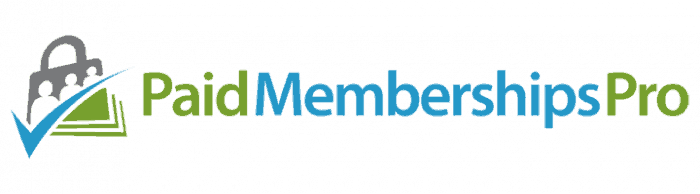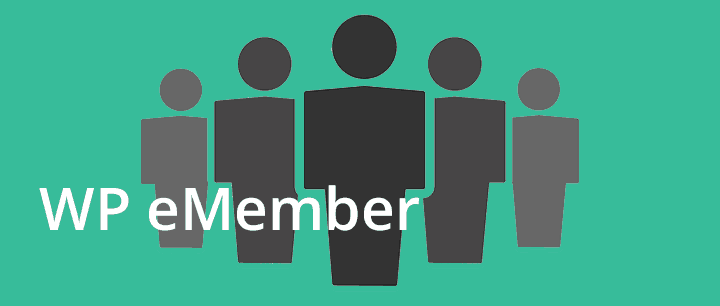One of the best ways to monetize your content is to turn it into a membership site. A membership site requires visitors to purchase a membership to gain access to your content.
And the benefits are huge:
● You can get recurring payments from your customers (like a newspaper subscription).
● You can create tiered memberships that encourage customers to upgrade.
● You can add customers to a mailing list.
But there’s a catch: without the right membership plugin, your site will not have the functionality it needs to reap these benefits.
The result: money left on the table.
Basics of WordPress Membership Plugins
The four membership plugins we’ve reviewed in this article include the three essential elements to a membership site:
A COMPLETE STEP-BY-STEP CHEATSHEET
TO CREATING, LAUNCHING & GROWING A SUCCESSFUL MEMBERSHIP WEBSITE

● Membership Levels: This allows you to control who can and cannot view your content.
● Content Restriction: allows you to assign certain content to certain membership levels.
● Payment Gateways: allows you to accept customers’ payments on the internet.
Learn more about how each plugin uses these elements and how you can decide which one works best for your content.
Paid Memberships Pro
Paid Memberships Pro is a WordPress Membership Plugin and Support Community for Membership Sites.
It includes the three must-have elements of a successful membership site – membership levels, content restriction, and payment gateways – plus several different plans that you can choose from.
Learn more about the features included in Paid Memberships Pro below.
Membership Levels
Paid Memberships Pro’s membership levels are standard: You can name and control unlimited membership levels in the way that best fits your content – a hierarchy (think bronze, silver, gold) or a topic-oriented model, like a course.
A unique feature included in Paid Membership Pro’s membership levels is how the plugin adds members. Generally, after members register, membership plugins create new WordPress user roles as the membership level.
Not with Paid Membership Pro: the plugin creates membership levels outside of the WordPress user roles, meaning you can assign members as authors or editors without affecting their membership rights.
Content Restriction
With Paid Membership Pro, you can assign any of your content – posts, pages, etc. – to certain membership levels. That means only members of the selected membership levels will be able to view the content.
A great feature included in Paid Membership Pro’s content restriction feature is the ability to show an excerpt of member-only content to visitors – giving visitors an incentive to purchase a membership on your site.
Payment Gateways
Paid Memberships Pro integrates with the top payment gateways, including:
● Stripe
● Authorize.net
● PayPal
● Braintree
● CyberSource
● 2Checkout
Integration is easy too: just paste the selected payment gateway’s API in the Admin of your WordPress site and you’ll be ready to start accepting customers’ payments.
Is It the Right Membership Plugin for You?
If you’re starting a new membership site, the Paid Membership Pro plugin is a great choice: the basic package is free and includes all the features you need to start your membership site.
Plus, as you start to refine your membership site, you can upgrade to the Plus or Unlimited plans to get access to developers and consultation.
On the contrary, we do not recommend you use the Paid Membership Pro plugin if you have an existing membership site with lots of members: You can’t import a CSV list of members, therefore, you’d lose your members and have to start your membership site from scratch – not ideal.
Restrict Content Pro
Restrict Content Pro is a full-featured, powerful membership solution for WordPress.
It includes the three must-have elements of a successful membership site – membership levels (known as subscription levels in Restrict Content Pro), content restriction, and payment gateways – plus several different plans that you can choose from.
Membership Levels
Restrict Content Pro allows you to create unlimited membership levels, which it calls
subscription levels, that can be organized however you’d like.
One of the best features included in Restrict Content Pro’s membership levels is the ability for members to upgrade or downgrade between membership levels at any time. As members move between memberships, their payments will be prorated based on how much the customers have already paid and how much time is left in their current subscription.
This is a great feature: members can confidently upgrade their membership (meaning more money for you) without feeling locked in.
Content Restriction
Content restriction in Restrict Content Pro works as many membership site plugins do: you can assign any of your content – posts, pages, etc. – to certain membership levels, thus, allowing only certain members to access certain content.
But Restrict Content Pro supplements content restriction with another important feature: member approval. With member approval, you can moderate member accounts to control who gets access, as opposed to accepting member registration by default.
Here’s how it works: Restrict Content Pro offers a direct integration with WP Approve User, which gives you the ability to moderate member registration. Only once you approve the registration can the member access your content.
Payment Gateways
The Restrict Content Pro plugin integrates with the top payment gateways, including:
● Stripe
● Authorize.net
● PayPal
● Braintree
● 2Checkout
You also have the option to add your own payment gateway if your preferred one is not available. Restrict Content Pro includes a complete API that allows you to build custom payment gateways so you can integrate with any merchant processor.
Is it the Right Membership Plugin for You?
The Restrict Content Pro plugin is best for WordPress users whose sites have lots of content and would like to bundle the content into a paid product.
That’s because Restrict Content Pro makes it easy to assign member groups to existing pages and posts so they’re only viewable to registered members.
So if you built a strong foundation of content and you’re ready to monetize it, Restrict Content Pro is the right membership site plugin for you.
MemberPress
MemberPress is an “all-in-one” membership plugin for WordPress.
It includes the three must-have elements of a successful membership site – membership levels, content restriction, and payment gateways – plus three plans (all paid) that you can choose from.
Membership Levels
MemberPress offers the usual features in its membership levels: You can create unlimited membership levels and organize them however you’d like.
Where the member levels shine are with auto-generated pricing boxes: Any time you create a new membership level, MemberPress auto-generates a new pricing box and registration page for the level.
You can forget the days of having to code a new buy button or create a new landing page each time you create a new membership level.
Content Restriction
MemberPress includes powerful access tools to ensure only the appropriate members get access to your content. With MemberPress you can restrict access to pages, child pages, posts, custom post types, categories, tags – really, any existing file in your WordPress installation.
And like Restrict Content Pro, your members have the freedom to manage their memberships: they can create, update, upgrade or cancel their subscriptions directly from your website.
Payment Gateways
MemberPress integrates with the top payment gateways, including:
● Stripe
● Authorize.net
● PayPal
MemberPress reserves its payment gateways to a minimum, only choosing the ones that allow for a much more secure and PCI compliant ability to charge credit cards and provide a mechanism for issuing automatic recurring payments – a must-have for your membership site.
Is it the Right Membership Plugin for You?
MemberPress can get pricey: With the basic package costing $129/year (and up to $369/year for the pro package), the barrier to entry can be high.
But depending on your needs, the price is worth it: You get support and updates for your sites and user payments via PayPal Express or Stripe.
MemberPress’s built-in reporting – tracking statistics such as completed vs. failed vs. refunded memberships, overall stats, and weekly reports – also makes it a favorite among WordPress users.
If you’re ready to take the next step in developing your membership site, the MemberPress plugin is the right membership plugin for you. If you’d like to learn more about MemberPress you can visit our comprehensive review.
WP eMember
WP eMember is a powerful WordPress Membership plugin that can turn your existing or new WordPress site into a fully featured membership site.
It includes the three must-have elements of a successful membership site – membership levels, content restriction, and payment gateways – and includes one plan for a one-time fee of $49.95.
Membership Levels
WP eMember offers the usual features in its membership levels: You can create unlimited membership levels and organize them however you’d like, for example, “Basic,” “Premium,” and “Ultimate.”
All of your membership content is on-site, meaning pages, posts, categories, and even comments can be restricted to different membership levels.
One of the more unique features included in WP eMember’s membership levels is the ability to display teaser content. You can choose to display a small portion of member-only content to basic-level users. This strategy can give visitors a sneak peek of your content and encourage them to register for your membership site.
Content Restriction
WP eMember includes the basic content restriction features: You can selectively protect the full content or a section of an article, and create different membership levels and select which content – pages, posts, etc. – can be viewed at each membership level.
Payment Gateways
WP eMember only integrates with PayPal and does require some technical knowledge to make the best use of it. For example, you’ll have to develop your own PayPal subscription button.
However, if you prefer PayPal and do not mind developing your own subscription button, WP eMember can work well for you.
Is it the Right Membership Plugin for You?
WP eMember has its downsides, for example, it only integrates with PayPal and there are few features for tracking and reporting.
But if you don’t mind diving into code to optimize the WP eMember, it can be a great membership plugin for your WordPress site at an affordable price.
Which WordPress Membership Plugin Should You Choose?
There is no perfect WordPress membership plugin for all sites. And the reason is simple: we all have different goals for our content, thus, need different solutions to help us meet those goals.
Therefore, it’s essential that you take time to understand your goals and the membership plugins that can help you meet them.
Do you need a solution that can help you create a new membership site from scratch? If so, Paid Memberships Pro may be the best membership plugin for you? Are you ready to monetize on your existing content? Restrict Content Pro will be your best option.
No matter your situation, with the right understanding of how membership plugins use the three elements of a successful membership site – membership levels, content restriction, and payment gateways – you can find the right WordPress membership plugin for your membership site.