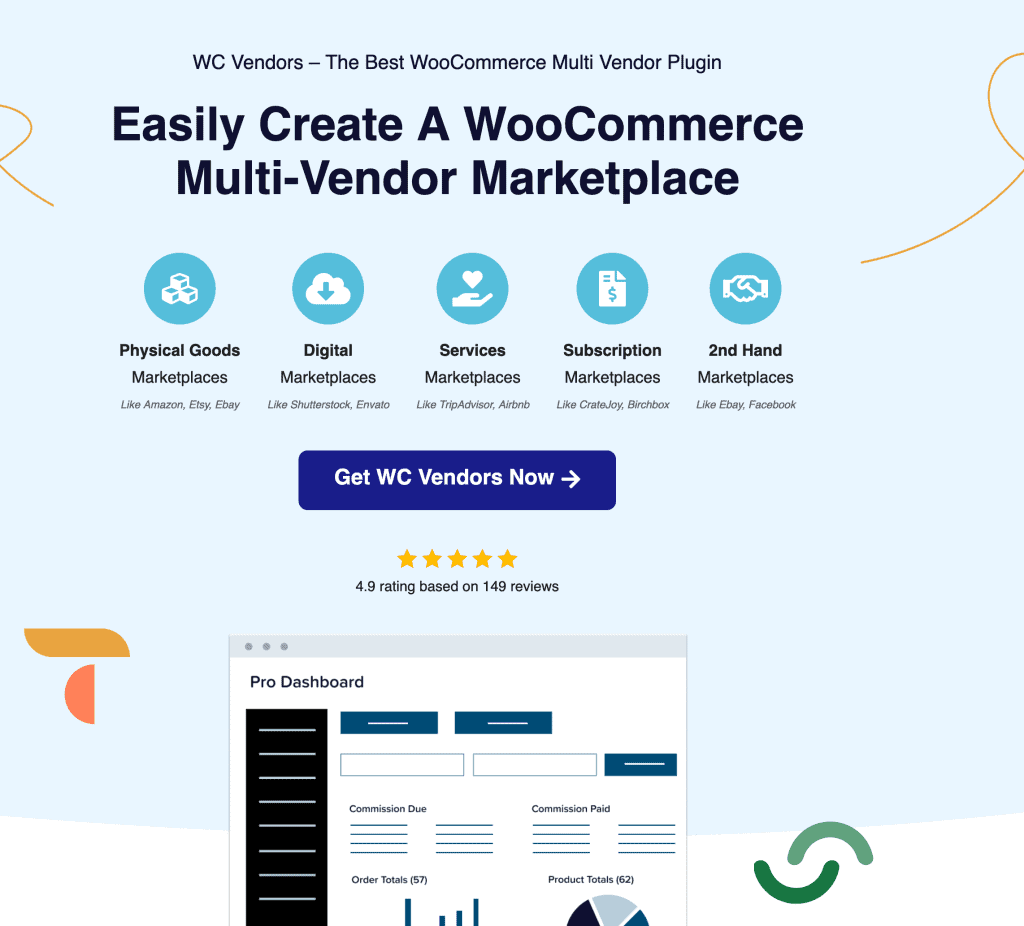Top Multivendor Marketplace Plugins for WooCommerce WordPress
The growth of membership websites that combine BuddyBoss with eCommerce has provided businesses and entrepreneurs with a multitude of opportunities to sell their products and services on a global scale. One such opportunity lies in the development and management of multi-vendor marketplaces, which function as online platforms where multiple vendors can sell their products within a single, cohesive shopping experience. Multi-vendor online marketplaces can be powered using various software solutions, with WordPress and WooCommerce multivendor plugins being popular choices for those looking for cost-effective and customizable options.
In 2024, marketplace owners can choose from a plethora of WooCommerce multi-vendor online marketplace software solutions to build a comprehensive and efficient eCommerce platform. Among these options, Dokan and WCFM Marketplace are popular choices, alongside other multivendor plugins such as WCVendors and YITH WooCommerce Multi-Vendor. By utilizing these software tools effectively, online entrepreneurs can create online platforms enriched with multiple payment gateways, vendor dashboards, and SEO capabilities, offering a user-friendly experience for both buyers and sellers.
Key Takeaways
- Multi-vendor marketplaces offer a platform for multiple vendors to sell products and services in a single, cohesive shopping experience.
- Popular WooCommerce multi-vendor marketplace plugins include Dokan, WCFM Marketplace, WCVendors, and YITH WooCommerce Multi-Vendor.
- Choose a plugin compatible with WooCommerce, offering essential features like payment solutions and customizable dashboards for a thriving multi-vendor marketplace.
How Does A Multivendor Marketplace Work?
Turning a WordPress website and WooCommerce into a full-fledged multivendor marketplace requires a multi-vendor marketplace plugin. There are various plugins available, such as Dokan, WCFM Marketplace, and WC Vendors. These plugins enable the store owner to convert their single-vendor store into a marketplace, allowing multiple vendors to sell products and services simultaneously.
Key features of a multi-vendor marketplace plugin include:
- Vendor dashboard: A comprehensive and user-friendly dashboard that allows vendors to manage their products, orders, and settings effortlessly.
- Customization: The ability to tailor the marketplace’s appearance and functionality to create a unique shopping experience for customers.
- Payment gateways: Integrations with popular payment options such as PayPal and Stripe, allowing secure transactions between customers and vendors.
- SEO: Search engine optimization features to improve the visibility of products and increase organic traffic to the marketplace.
In summary, a multivendor marketplace operates by leveraging a WordPress website, WooCommerce, and a multi-vendor marketplace plugin. It empowers vendors to sell their products in a shared space while giving customers a diverse shopping experience. The marketplace owner oversees the platform and receives compensation via sales commissions, contributing to the overall success of the eCommerce venture.
A COMPLETE STEP-BY-STEP CHEATSHEET
TO CREATING, LAUNCHING & GROWING A SUCCESSFUL MEMBERSHIP WEBSITE

What Are The Key Options Connected to Multivendor Marketplace?
When setting up a multivendor marketplace, it’s essential to consider various elements that contribute to the seamless operation and overall success. Here are some critical options related to multi-vendor marketplaces:
-
E-commerce Platform: Choosing the right platform, like WooCommerce for WordPress, is crucial for a smooth and scalable marketplace. Other popular e-commerce platforms include Shopify and Magento.
-
Plugins: Selecting the most suitable plugins for your WordPress website is essential to creating a functional and feature-rich marketplace. Examples include Dokan, WCFM Marketplace, and WC Vendors.
-
Multivendor Theme: A responsive and customizable WordPress theme designed explicitly for multivendor online stores helps provide an intuitive user experience for both vendors and customers. Examples are StoreMate and Marketica.
-
Vendor Dashboard: A comprehensive vendor dashboard offers multiple features like easy product management, order tracking, and performance analytics for the vendors on the platform.
-
Payment Gateways: Integrating multiple payment gateways, such as PayPal and Stripe, ensures a seamless checkout process for customers and helps them choose their preferred payment method.
-
SEO Compatibility: To boost your online presence and reach a wider audience, ensure that your marketplace is SEO-friendly, making it easier for search engines to index and rank your site.
-
Customization Options: The ability to customize the look, layout, and features of your marketplace allows you to tailor the platform according to your requirements and target audience. This may include modifications for appearance, functionality, and user flow.
-
Security: Implementing strong security measures, like SSL certificates and two-factor authentication, helps protect your online marketplace from possible attacks and ensures the safety of both the customers’ and vendors’ sensitive information.
In summary, selecting the appropriate e-commerce platform, plugins, and themes, while ensuring compatibility with various features and focusing on security will hold the key to creating a booming multivendor marketplace. Remember to keep user experience and scalability in mind when choosing and integrating these components.
Building a Multivendor Website with WooCommerce
WooCommerce has emerged as one of the most popular choices for creating a multivendor e-commerce website using WordPress. This plugin makes it easy to transform your WordPress website into a thriving online store where multiple vendors can sell their products.
To build an effective multivendor marketplace, a number of essential features and plugins must be integrated. Some of these include customizable store designs, product catalogs, payment gateways, and a well-organized vendor dashboard.
One of the reasons WooCommerce shines in the e-commerce world is its compatibility with a variety of plugins designed explicitly for multi-vendor online marketplaces. These plugins provide tailored solutions to make your marketplace efficient and user-friendly. A few popular multivendor plugins worth mentioning are:
-
Dokan: Dokan is a top choice for building multi-vendor marketplaces. It offers features like a front-end vendor dashboard, customizable vendor stores, and seamless integration with popular payment gateways such as PayPal.
-
WC Vendors Marketplace: This plugin offers a comprehensive solution for building a multi-vendor online store. With an easy-to-use vendor dashboard, multiple commission structures, and customizable templates, WC Vendors Marketplace allows for a smooth shopping experience for both vendors and customers.
-
WCFM Marketplace: Known for its exceptional vendor management features, the WCFM Marketplace plugin helps set up a professional online store. Features such as multiple payment gateways, flexible commission structures, and built-in SEO support make it an attractive choice for marketplace owners.
In addition to these specialized plugins, WooCommerce also offers a number of general plugins that help improve various aspects of your e-commerce platform. For example, SEO plugins such as Yoast SEO can enhance your online presence and improve search engine rankings.
Here is a step-by-step guide to creating a multi-vendor marketplace using WooCommerce:
- Install WordPress: Start by installing WordPress on your web hosting account and choose a suitable theme for your online store.
- Install WooCommerce: Next, install the WooCommerce plugin and configure its settings to set up your e-commerce store.
- Choose a Multivendor Plugin: Select a multivendor plugin compatible with WooCommerce, like Dokan, WC Vendors Marketplace, or WCFM Marketplace, and install it on your WordPress site.
- Configure Plugin Settings: Customize the settings of your chosen multivendor plugin to meet the requirements of your marketplace, from commission structures to vendor dashboards.
- Add Payment Gateways: Integrate popular payment methods like PayPal, Stripe, or Square to facilitate smooth transactions for your customers.
- Customize Your Store: Use the theme customizer and other design tools to create an attractive, user-friendly website that showcases your vendors’ products and enhances the shopping experience.
Once your multivendor website is up and running, continue monitoring and optimizing its performance to ensure a successful and profitable online marketplace.
Dokan Multivendor Marketplace
Dokan is a powerful and highly customizable multi-vendor marketplace plugin for WordPress websites, specifically tailored to work seamlessly with WooCommerce. Launched in 2012, it has become one of the most popular solutions for creating a feature-rich online store like a global marketplace where multiple vendors can showcase and sell their products or services.
Dokan offers flexible product management options, with support for various types of products, including simple, variable, downloadable, and virtual products. Vendors can also set up unique profiles with detailed information about their store, location, and contact information to enhance the credibility of their businesses.
Some additional features that make Dokan an attractive choice for building a multivendor marketplace include:
- Multiple payment gateway support: Dokan integrates seamlessly with popular payment gateways like PayPal, Stripe, and others, allowing vendors to accept payments quickly and securely.
- SEO-friendly: Dokan is designed with SEO in mind, helping your marketplace rank higher on search results and attract more customers.
- Built-in review system: A customer review system is included, allowing buyers to rate and review products, further enhancing the credibility of vendors and improving the overall shopping experience.
The pricing for Dokan is tiered, with a free version that provides basic marketplace functionalities and premium plans that offer additional features like commission management, advanced shipping options, and more.
In conclusion, Dokan Multivendor Marketplace is a reliable and powerful plugin that enables you to build a professional-grade online marketplace using WordPress and WooCommerce. With its comprehensive features, excellent compatibility, and ease of use, Dokan stands out as a top choice for creating a successful multi-vendor e-commerce platform.
Prices Starter $149 | Professional $249 | Business $499 | Enterprise $999 annual plans
WCFM Marketplace
WCFM Marketplace is a powerful and highly customizable multi-vendor marketplace solution for WordPress and WooCommerce websites. With a wide range of features, WCFM Marketplace provides an easy-to-use platform for vendors to sell their products and manage their stores efficiently, making it a popular choice among e-commerce enthusiasts.
One of the main advantages of WCFM Marketplace is its seamless integration with WooCommerce, which allows for a professional and consistent shopping experience. The plugin also supports multiple payment gateways like PayPal, Stripe, and others, making it convenient for vendors to choose their preferred payment method.
When it comes to vendor management, WCFM Marketplace excels with its comprehensive dashboard. The vendor dashboard offers various tools for:
- Product management
- Inventory tracking
- Order processing
- Shipping management
- Payment details
- Performance reports
The plugin also has built-in SEO tools to help improve a vendor’s online presence and boost its store’s search engine ranking.
In terms of communication, WCFM Marketplace facilitates efficient collaboration between marketplace owners, vendors, and customers. The plugin’s built-in messaging system ensures smooth interactions, leading to higher satisfaction levels for all parties involved.
To sum it up, WCFM Marketplace is a robust, feature-rich, and customizable multi-vendor marketplace plugin for WordPress and WooCommerce, making it well-suited for e-commerce businesses of all sizes and niches.
Prices 2 website 1-year License $224
WCVendors
WCVendors is a popular choice among multivendor marketplace plugins for WordPress and WooCommerce users. Launched as a WordPress theme in 2008, the plugin has evolved to become a leading solution for creating a fully functional multi-vendor online marketplace. With its customizable features and compatibility with WooCommerce, it offers an excellent option for those looking to convert their store into a marketplace successfully.
The key strength of WCVendors lies in its flexibility and ease of use. Users can quickly set up their online marketplace with the following features:
-
Vendor Dashboard: Each vendor gets a dedicated dashboard, enabling them to manage their products, orders, and customer interactions effectively.
-
Payment Gateways: WCVendors offers integration with a variety of secure payment gateways such as PayPal, Stripe, and more. This ensures a seamless online shopping experience for both buyers and sellers.
-
Customizability: Users can personalize their marketplace’s appearance and functionality through a wide range of themes and add-on plugins, ensuring a unique shopping experience for every online platform.
-
SEO Optimized: WCVendors is built with SEO in mind, enabling marketplaces to rank better in search engine results and drive more traffic to their stores.
Moreover, WCVendors has earned a strong reputation for its performance and scalability. The plugin has been tested to handle over 500,000 products, ensuring that it can support both small and large-scale online marketplaces.
In addition to the features mentioned above, WCVendors also provides users with excellent customer support and regular updates. This helps the marketplace owners focus on growing their businesses without worrying about technical issues.
Here is a summary of the benefits WCVendors offers:
| Feature | Benefit |
|---|---|
| Vendor Dashboard | Allows vendors to manage products and orders easily |
| Payment Gateways | Integration with multiple secure payment options |
| Customizability | Personalize the store’s appearance and functionality |
| SEO Optimization | Increase traffic and visibility in search engine results |
| Scalability | Supports small to large-sized businesses |
| Support & Updates | Ongoing plugin improvements and customer support |
Overall, with its powerful features and compatibility with WooCommerce, WCVendors stands as a solid choice for those looking to create a multi-vendor marketplace on their WordPress website.
Prices Pro $199 | Growth $399 Business $599 | Enterprises $4,995
RMA WCFM for WooCommerce
RMA WCFM for WooCommerce is a powerful extension that integrates with the popular WCFM Marketplace plugin, enabling businesses to handle product returns and manage refunds efficiently. This comprehensive solution streamlines the return merchandise authorization (RMA) process, allowing both the marketplace owner and vendors to achieve a seamless shopping experience for their customers.
Let’s dive into the critical aspects of the RMA WCFM plugin:
-
Return Management: The plugin simplifies the process of returns for vendors, enabling them to set return policies, manage return requests, and provide refunds to customers. Customers can quickly initiate return requests, select a reason for the return, and upload any necessary documentation or images.
-
Refund Processing: RMA WCFM facilitates flexible refund options, allowing vendors to decide whether to issue a full or partial refund to the customer. Additionally, the plugin supports multiple payment gateways, such as PayPal and Stripe, for efficient and secure refund transactions.
-
Vendor Dashboard: With an easily customizable vendor dashboard, vendors can manage returns and refunds, and keep track of their RMA statistics. This robust interface gives vendors complete control over their RMA processes, making it easy to resolve customer issues and maintain strong store performance.
-
Communication Management: To boost customer satisfaction, RMA WCFM includes a convenient messaging system that enables effective communication between the vendor and customer during the return process. Both parties can exchange information, updates, and necessary documents via this centralized messaging platform.
In conclusion, the RMA WCFM for WooCommerce plugin offers an essential feature set for multi-vendor online marketplaces that adhere to the principles of efficient return management and customer satisfaction. Its seamless integration with the widely-used WCFM Marketplace and compatibility with WooCommerce makes it the go-to choice for businesses looking to simplify their RMA processes and deliver an exceptional online shopping experience.
Prices $79 | 5 Website licenses $169 | 10 website licenses $329 per year
MultiVendorX
MultiVendorX is a powerful and highly customizable WordPress plugin that enables you to transform your online store into a thriving multi-vendor marketplace. Thanks to its compatibility with WooCommerce, it has become a popular choice for e-commerce business owners who want to offer a seamless shopping experience to their customers.
The plugin allows multiple vendors to sell their products or services on your platform, providing them with their own dashboard to manage orders and track sales. This, in turn, aids the marketplace owner in expanding their online presence while offering buyers a wider variety of products from different sellers.
Some key features of MultiVendorX include:
- Easy integration with WooCommerce: Seamlessly attach MultiVendorX to your existing WooCommerce store and start scaling your e-commerce platform without any hassle.
- User-friendly vendor dashboard: Vendors can effortlessly manage their products, orders, and sales data from a centralized location.
- Multiple payment gateways: MultiVendorX supports popular payment solutions like PayPal and Stripe, making transactions smooth and secure for both buyers and sellers.
- Customizable storefront: Tailor the look and feel of your marketplace. Choose from various themes and layouts to create a unique shopping environment that appeals to your target customer base.
In comparison to other multivendor plugins and software solutions available in the market, MultiVendorX brings an unmatched level of customization and functionality, making it an ideal choice for entrepreneurs and businesses looking to build a professional and successful e-commerce platform. With an ever-growing number of online shoppers, multi-vendor marketplace solutions like MultiVendorX help businesses stay ahead in the highly competitive eCommerce landscape.
In summary, MultiVendorX is a reliable and efficient plugin that empowers you to create a scalable and feature-rich multi-vendor marketplace on your WordPress website. By leveraging the capabilities of WooCommerce and the user-friendly interface of MultiVendorX, you can create an unparalleled online platform that meets the diverse needs of both buyers and sellers alike.
Prices Starter $299 | Growth $399 | Agency $499
YITH WooCommerce Multi-Vendor / Marketplace
YITH WooCommerce Multi-Vendor Marketplace is a popular and reliable choice for creating multi-vendor marketplaces on WordPress websites. With its user-friendly interface and comprehensive features, it has become a go-to solution for many online store owners looking to expand their reach and offer a wide variety of products from multiple vendors.
One of the main advantages of using YITH WooCommerce Multi-Vendor Marketplace is its integration with the WooCommerce plugin, which makes it easy to get started and manage the platform. This plugin is designed to work seamlessly with WooCommerce, and it offers numerous features to help you create and manage a booming multi-vendor marketplace.
Some of the key features include:
- Vendor Dashboard: This allows vendors to easily manage their products, orders, and commissions from a single, user-friendly interface.
- Front-end Product Submission: Vendors can add, edit, and manage their products directly from the front end of the website, simplifying the process and reducing the need for back-end access.
- Flexible Commission System: Marketplace owners can set commissions on a per-vendor or global basis, allowing for greater control over profit margins and vendor incentives.
- Email Notification System: Automated email notifications keep vendors and marketplace administrators informed about various store-related events, such as new orders, pending reviews, and more.
In addition to these features, YITH WooCommerce Multi-Vendor Marketplace also supports popular payment gateways like PayPal, ensuring a secure and seamless shopping experience for your customers. Furthermore, its compatibility with popular WordPress themes and other WooCommerce plugins makes it a versatile solution for any e-commerce business.
When considering YITH WooCommerce Multi-Vendor Marketplace for your WordPress website, keep in mind that user support and regular updates are essential factors for the success of your online platform. YITH offers dedicated support and continuous plugin updates to ensure compatibility with the latest versions of WordPress and WooCommerce.
In conclusion, if you’re looking to build a multi-vendor marketplace on your WordPress website powered by WooCommerce, YITH WooCommerce Multi-Vendor Marketplace is a feature-rich, easy-to-use, and customizable solution that can help you create a successful online platform for both vendors and shoppers alike.
Prices $149.99 per website
WooCommerce Product Vendors
WooCommerce Product Vendors is a powerful and versatile plugin that transforms a WordPress website into a fully functional multi-vendor marketplace. This plugin allows multiple vendors to sell their products and services from a single platform while enabling the marketplace owner to maintain control and manage transactions seamlessly.
Critical features of WooCommerce Product Vendors include:
- Vendor Registration: Vendors can sign up and create their profiles to showcase their products or services.
- Product Management: Vendors can add, edit, or remove products and set pricing, stock levels, and images.
- Order Management: Vendors receive notifications for new orders and can manage order fulfillment directly from their dashboard.
- Vendor Payouts: Marketplace owners can automate commission payouts or manually distribute earnings to vendors.
- Built-in Reporting: Both vendors and marketplace owners can monitor sales and revenue performance with in-plugin reports.
Compatibility with WooCommerce makes WooCommerce Product Vendors a popular choice for those seeking a multi-vendor marketplace solution. This plugin provides a user-friendly experience for both vendors and customers by offering seamless integration with other WooCommerce extensions, such as payment gateways and shipping plugins.
Some popular WooCommerce-compatible payment gateways include:
- PayPal
- Stripe
- Square
- Amazon Pay
To further enhance the shopping experience, marketplace owners can also customize the appearance and layout of their online store. By integrating with popular WordPress themes and incorporating SEO best practices, this plugin can help improve the online presence and visibility of the multi-vendor marketplace.
In summary, WooCommerce Product Vendors offers a comprehensive collection of features and functionality for building a thriving multi-vendor marketplace powered by WooCommerce. With its ease of use, compatibility, and customizable options, this plugin is an excellent choice for both experienced and novice marketplace owners seeking to create a dynamic online platform for vendors to sell their products and services.
Prices $79.20 per website
Frequently Asked Questions
Q: What are the best WordPress multivendor marketplace plugins for 2024?
A: The best WordPress multivendor marketplace plugins for 2024 include Dokan, WC Vendors, YITH WooCommerce Multi Vendor, and Multi Vendor Marketplace Plugin by Webkul. Each plugin has its own strengths and features, so it’s essential to consider your specific requirements when choosing the best one for your marketplace.
Q: How can I build a multi-vendor marketplace on my WordPress website?
A: You can build a multi-vendor marketplace on your WordPress website by using dedicated plugins such as Dokan, WC Vendors, or YITH WooCommerce Multi Vendor. These plugins allow you to create a platform where multiple vendors can sign up, add their products, and manage their sales, providing a seamless e-commerce experience for both vendors and customers.
Q: What are the key features to look for in a multi-vendor marketplace software?
A: When choosing multi-vendor marketplace software, it’s essential to look for features such as vendor management, commission management, product management, order management, customizable storefronts for vendors, payment gateways, and administrative controls. These features are crucial for a booming multi-vendor marketplace.
Q: How do I choose the best multi-vendor marketplace software for my e-commerce business?
A: To choose the best multi-vendor marketplace software, consider factors such as your specific business requirements, scalability, ease of use for vendors, customer experience, integration with other plugins or themes, and the support and documentation provided by the software developer. It’s essential to select a solution that aligns with your business goals and long-term strategy.
Q: What are the benefits of using multi-vendor marketplace software for my e-commerce store?
A: Using multi-vendor marketplace software offers benefits such as the ability to create a diverse product catalog, attract a more extensive customer base, generate additional revenue streams through vendor commissions, and provide a convenient platform for vendors to reach a broader audience. It also simplifies the management of multiple vendors and their products within a single platform.
Q: Can I use multi-vendor marketplace software to create a marketplace platform for small and mid-sized businesses?
A: Yes, multi-vendor marketplace software can be used to create a marketplace platform suitable for small and mid-sized businesses. These platforms provide the necessary tools and features to launch and manage a multi-vendor e-commerce marketplace, catering to the specific needs and scale of smaller businesses.
Q: What are the recommended SEO strategies for a multi-vendor marketplace built on WordPress?
A: Implementing SEO strategies for a multi-vendor marketplace on WordPress involves optimizing product listings, vendor storefronts, and category pages with relevant keywords, ensuring fast loading times, creating unique and informative content, leveraging internal linking, and focusing on user experience. It’s also important to prioritize mobile responsiveness and consider local SEO tactics if applicable.
Q: What are the top free WordPress themes for building a multi-vendor marketplace?
A: Some of the top free WordPress themes for building a multi-vendor marketplace include Marketica, ShopIsle, and StoreVilla. These themes offer features such as vendor management, product showcases, customizable storefronts, and integration with popular multi-vendor marketplace plugins, making them suitable choices for launching a marketplace on a budget.
Q: How can I ensure a successful multi-vendor marketplace using WordPress and the WooCommerce multivendor marketplace plugin?
A: To ensure a thriving multi-vendor marketplace using WordPress and the WooCommerce multivendor marketplace plugin, focus on providing comprehensive vendor support and resources, conducting regular maintenance and updates, offering a seamless shopping experience for customers, monitoring and optimizing the marketplace for performance, and actively marketing and promoting the platform to attract vendors and buyers.
Q: What are the must-have features for a booming multi-vendor marketplace built on WordPress?
A: A booming multi-vendor marketplace built on WordPress should have features such as robust vendor management tools, seamless product management, a reliable commission system, user-friendly customer experience, secure payment gateways, scalability for growth, robust community engagement features, and effective marketing and promotional capabilities. These features contribute to a thriving and sustainable multi-vendor marketplace.
Final Thoughts
The rise of e-commerce has paved the way for various online marketplace solutions for entrepreneurs and businesses. For those looking to build an online store, one of the most popular and reliable solutions is a WordPress website powered by WooCommerce plugins. This combination enables the creation of customizable, multi-vendor marketplaces to help businesses grow exponentially.
In 2024, the demand for multivendor marketplace plugins remains high as the global marketplace continues to evolve. Among the many available options, Dokan, WCFM Marketplace, and other popular WordPress e-commerce plugins offer feature-rich and user-friendly solutions. These tools empower small and medium-sized businesses, enabling them to create an online shopping experience that rivals well-established platforms.
When selecting the best multi-vendor marketplace plugin, it’s crucial to consider the following factors:
- Compatibility with WooCommerce and WordPress themes.
- Payment gateway options, such as PayPal and other payment solutions.
- Customizability to adapt the online store to specific needs.
- Vendor dashboard functionality to assist vendors in managing their products and sales.
- SEO optimization to ensure the online store has optimal visibility on search engines.
Here are the 10 best multivendor marketplace plugins available for use in 2023:
- Dokan
- WCFM Marketplace
- Product Vendors
- WC Vendors Marketplace
- YITH WooCommerce Multi-Vendor
- WP Multistore Builder Pro
- Marketplace Plugin by WC Marketplace
- Socio Multi-Vendor for WooCommerce
- WC Vendors Pro
- Youzify (formerly Youzer)
Overall, the success of a multivendor marketplace dramatically depends on the software solution chosen. As online shopping continually expands, businesses must keep up with the latest innovations and embrace marketplace plugins that foster an engaging and fruitful shopping experience for both vendors and customers. By choosing the right plugin and approach, a thriving online platform can be built, allowing businesses to reap the benefits of this ever-growing industry.
With innumerable payment gateways, customizable features, and a diverse selection of plugins available, there has never been a better time to establish an online presence and venture into the world of e-commerce.