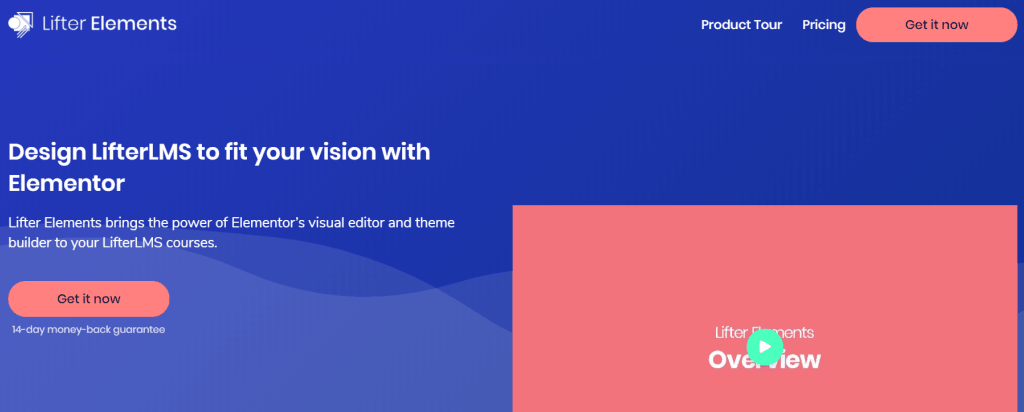If you use either LearnDash or LifterLMS to power your online course site, you have access to powerful third-party LearnDash and LifterLMS plugins and themes to make your course and site management tasks easier. These plugins can help you automate different tasks and offer a variety of features that you can use to deliver an enhanced learning experience to your students.
A COMPLETE STEP-BY-STEP CHEATSHEET
TO CREATING, LAUNCHING & GROWING A SUCCESSFUL MEMBERSHIP WEBSITE

In this post, we’ll run the rule over some of the best LearnDash and LifterLMS third-party plugins and themes to help you find the right solution for your online course site.
10 Best LearnDash & LifterLMS Plugins
Here are the best LearnDash and LifterLMS plugins for 2020:
#1: Lifter Elements
The Lifter Elements plugin enables you to easily integrate Elementor’s visual editor and theme builder into your LifterLMS website to create beautiful templates for your course content. You’ll have the flexibility to control how your platform evolves using Elementor.
Key features:
- Lifter Elements offers customization options that help you stand out from the crowd by implementing personal branding on your online course website.
- It offers over 20 widgets and several new LifterLMS shortcodes to help you shape your lesson layouts the way you want.
- You can use conditional logic to take complete control of every step of the student’s learning journey.
#2: LearnDash Materials Extended
The LearnDash Materials Extended plugin makes it easy to add and rearrange materials in your LearnDash course content. This way, you won’t have to worry about manually formatting HTML links to manage your course material.
Key features:
- Its drag and drop interface lets you easily add, edit, re-order, and remove materials in your courses, lessons, topics, and quizzes.
- You can easily change the style of all your course material links from one place.
- It lets you decide which materials stick to HTML and which ones use its platform.
#3: Uncanny LearnDash Groups
Uncanny LearnDash Groups gives you access to a powerful front-end interface that lets you configure, buy, manage, and report on your groups. This way, you can focus on building and selling great courses without worrying about managing groups and generating group reports.
Key features:
- Group leaders can manage and report on their users without using the complex /wp-admin
- It lets group leaders add and invite users, send password reset emails, and send bulk emails to all students in the group.
- Group leaders can generate 5 reports that tell them about progress and the quiz results of each user, group, or course.
- It allows group leaders to easily review, grade, and approve quizzes and assignments.
#4: Course Scheduler
Course Scheduler lets you easily set multiple start and end dates so you don’t have to copy-paste your LMS courses to run them more than once.
Key features:
- You can set your courses to run as many times as you want.
- It automatically generates future start and end dates to help you run your courses based on predetermined intervals.
- You can easily filter students by start date. This allows you to offer support, send messages, and schedule webinars for students based on their progress within the courses.
#5: LearnDash – Gradebook
The LearnDash – Gradebook plugin gives you an easy way to overview student grades while monitoring their progress.
Key features:
- Lets you perform sorting based on grades and usernames, search through users, and view grade averages.
- Students can track their progress via their own private report card.
- LearnDash Gradebook comes with a number of user-friendly customization options to help you define letter grade scores, style grades display, and set up global defaults.
- Offers LearnDash Groups Support to help group leaders easily view their group’s gradebook and quickly switch between them.
#6: LearnDash Notes
LearnDash Notes gives you access to an on-site note-taking system to help you improve student engagement and retention.
Key features:
- It offers a visually-rich and easy to use notepad interface.
- You can configure the pages and content types which students can take notes on including courses, lessons, and quizzes.
#7: Uncanny Learndash Enrollment Codes
Uncanny Learndash Enrollment Codes lets you easily manage and track enrollment code redemption throughout your course site. This way, you’ll know which students are enrolled and have redeemed their codes.
Key features:
- Run flexible and customized promotions that help increase student enrollment in groups and courses.
- Configure course access, registrations, seat numbers, and course purchase using one-time or multi-use enrollment codes.
- Generate codes on your LearnDash site and offer course access from a store.
#8: LearnDash Private Sessions
The LearnDash Private Sessions plugin helps you boost engagement and offer additional value through private, one-on-one sessions with your students. By offering personalized mentoring, you can increase the value of your course and charge higher prices.
Key features:
- Configure who can start a new session, users who sessions can be started with, and where a new session can be started.
- Course instructors and students can upload files and have discussions.
- Lets you send out customized email notifications when new sessions start or when someone responds.
#9: LearnDash Activity
LearnDash Activity creates an activity wall to view student progress. This is a powerful community-building tool that lets you and your students post comments and communicate with each other.
Key features:
- Allow students to “like” other users’ activities.
- Lets you set up timelines for different activity types including courses, lessons, and quizzes.
- Customize each activity type to display personalized messages in the activity feed.
- Students can view a time-lapse of how they’ve been interacting with all their courses or just the current course.
#10: Simply Schedule Appointments
This plugin helps you accept appointments directly from your WordPress site and quickly book one-on-one, private sessions with your learners.
Key features:
- Integrates with LifterLMS to offer appointment booking on your WordPress website.
- Students can book appointments on their own and in their own timezone.
- Send email and SMS reminders to minimize missed appointments.
- Remind students of policies when booking appointments to help you enforce canceling policies.
5 Best LearnDash & LifterLMS Themes
Here are some of the best LearnDash and LifterLMS themes for 2020:
#1: BuddyBoss for LearnDash
BuddyBoss for LearnDash is a white-label, open-source theme that brings flexibility to your online course site by offering powerful customization options.
Key features:
- Lets you easily create new courses and quickly build marketing and content pages.
- Its group functionality lets you create multiple group types including “Teams”, “Departments”, and “Class” as well as group roles like “Administrators” or “Teachers”.
- Create badges, rewards, ranks, certificates, and achievements to help boost student engagement.
- Send push notifications to students for various events such as when someone mentions them in the activity feed.
#2: Astra
Astra is built specifically to cater to the needs of online course creators and membership site builders. It also integrates with LearnDash to bring powerful features to your online course website.
Key features:
- Gives you access to user-friendly design controls allowing you to customize colors and typography, layout settings, header options, and blog and archives.
- Offers page builder compatibility along with a conversion-optimized checkout.
- Offers pre-built website demos to help you speed up your site design tasks.
- You can translate Astra in any language or create a multilingual website.
#3: ConsultPress
ConsultPress is designed for consultants who want to create professional presentations and improve communication with their students.
Key features:
- It offers visually-rich design and easy-to-use features to help you enhance your online learning site.
- Drag and drop page builder lets you add and edit course content and layout.
- Your website will run seamlessly on every device, regardless of screen size.
- Comes with over 20 custom widgets to help you display additional content including weather, video sliders, and pricing tables.
#4: GamiPress
GamiPress lets you add gamification features to your course site. This includes offering digital rewards such as points, ranks, and achievements which help increase course completion rates.
Key features:
- Create as many achievement types, point types, and rank types as you want.
- Lets you automatically configure ways to award or deduct points.
- Its drag and drop interface helps you set up a gamification environment on your course site.
- It enables you to send automatic notifications to students about new awards.
#5: Academy Pro
The Academy Pro theme is built for online course creators and membership site owners. It’s designed to help you project authority, boost email opt-ins, and offer an improved learning experience.
Key features:
- It offers a stylish design and a variety of useful templates.
- Academy Pro is mobile-responsive which means it will work seamlessly on every browser, screen size, and device.
- You can design your website with six fully-customizable widget areas.
- It offers support for the WordPress Customizer which allows you to personalize several display properties of your online course site.
Frequently Asked Questions
Q: What is the purpose of this FAQ?
A: The purpose of this FAQ is to provide information about the best Learndash & Lifterlms third-party plugins and themes for the year 2020.
Q: What is LearnDash?
A: LearnDash is a popular learning management system (LMS) plugin for WordPress that allows you to create and sell online courses.
Q: How can I choose the best WordPress LMS plugin?
A: To choose the best WordPress LMS plugin, you should look for features such as course creation capabilities, student management, payment integration, and customizable themes.
Q: Can you recommend some of the best WordPress LMS themes?
A: Sure! Some of the best WordPress LMS themes for 2020 include MasterStudy LMS, Sensei LMS, Tutor LMS, and LifterLMS.
Q: Are there any free WordPress LMS plugins available?
A: Yes, there are free WordPress LMS plugins available. Some popular options include LearnPress, LifterLMS, and LearnDash (which also has a premium version).
Q: What is the advantage of using third-party plugins and themes for a WordPress LMS site?
A: Using third-party plugins and themes allows you to enhance the functionality and design of your WordPress LMS site beyond the default features provided by your LMS plugin.
Q: Can I sell my courses using a WordPress LMS?
A: Yes, you can sell your courses using a WordPress LMS. Most WordPress LMS plugins have built-in eCommerce capabilities or integrate with popular payment gateways.
Q: How can I create and sell online courses using WordPress?
A: To create and sell online courses using WordPress, you will need to install an LMS plugin like LearnDash or LifterLMS, set up your course content and pricing, and integrate with a payment gateway to handle transactions.
Q: Which are some of the best LMS plugins for WordPress?
A: Some of the best LMS plugins for WordPress include LearnDash, LifterLMS, LearnPress, and Sensei.
Conclusion
Depending on the sort of online course site you’re running, you might consider using some of the third-party plugins and themes on your own LearnDash or LifterLMS course site. Hopefully, you’re in a better position now to choose the LifterLMS and LearnDash third-party plugins and themes that best fit your needs.
Which LifterLMS & LearnDash third-party plugins and theme are you thinking about adding to your course site? Let us know by commenting below.