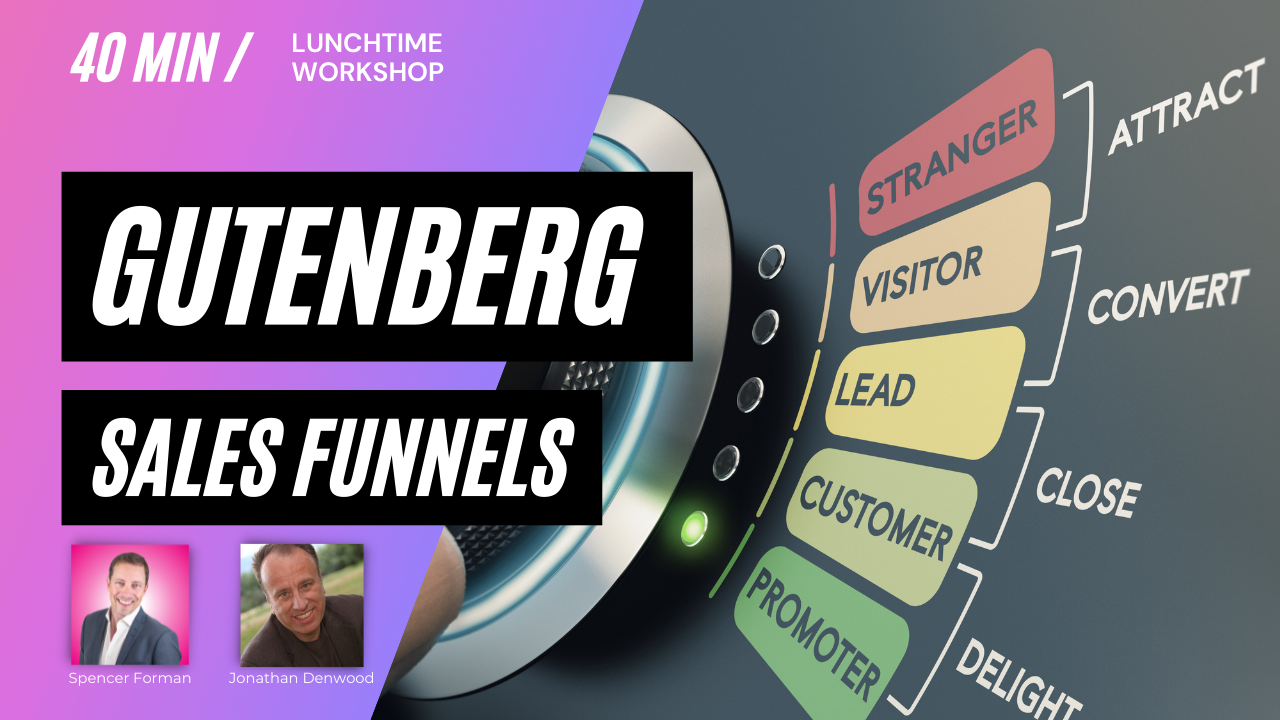Natalie MacLees & Nathan Tyler Founder of Simple Schedule Appointment Plugin
We have a great interview with Natalie MacLees & Nathan Tyler the founder of the Simple Schedule Appointment Plugin. They also have been generous and offered the WP-Tonic “Tribe” a special offer connected to the “Simple Schedule Appointment Plugin” You can get 20% off which you can get here: https://wp-tonic.com/newsletter/
This Week Show’s Sponsors
Castos: https://castos.com/
LaunchFlows: https://launchflows.com/
WP-Tonic’s Monthly Free Workshop
Learn to build a modern WordPress Membership website for yourself or for clients with also native marketing automation with an easy-to-use stack of plugins and services! This free three-part webinar series makes it easy to build a WordPress-based ClickFunnel Killer. You can sign up here for auto-notification on when we are doing the next workshop here.
Jonathan Denwood: Welcome back folks to the WP tonic show, it’s our interview show it’s episode 621. We really have some really great guests. Not only have we got one. We got two for the price of one. What more can you ask for? And they’re both really grounded in the WordPress community. Natalie, I’ve known Natalie on and off for quite a long time. she’s deep in the WordPress community. So basically we got Natalie MacLees and Nathan Tyler, both of founders of simply schedule appointment plugin, which is great. We’re going to be talking about that and their journey into plugins from agency. I’m going to let my great co-host Steven, introduce himself first to the new listeners, and then I’m gonna let, Natalie and Nathan do a quick intro. But first my co-host. So over to you, Steven.
Steven Sauder: Yea my name is Steven, Sauder from zip fish.io, where we make WordPress fast by optimizing the code that runs WordPress and the code that’s on the servers.
Jonathan Denwood: That’s great. And Natalie, would you like to quickly introduce yourself?
Natalie MacLees: Sure yeah hi I’m Natalie MacLees as you said co-founder of Simply Schedule Appointment with Nathan. I’ve been building a word press sites since 2007.
Jonathan Denwood: She started young. She started when she was six and we’ve got Nathan, Nathan would you like to quickly introduce yourself?
Nathan Tyler: Sure I’m Nathan Tyler, I started doing agency and client work in 2004 and I picked up WordPress about the same time as Natalie. I don’t remember exactly when, and then-
Jonathan Denwood: It all converges doesn’t it into-
Nathan Tyler: Yeah kind of snuck up on me and Natalie and I met each other through the WordPress meetup world and she ran WordCamp LA for several years and I, you know, I helped with that a couple of the years that she was running it. And then we started working together on some plugins.
Jonathan Denwood: Yes you do that’s one of the great things about WordPress and its community. You meet people that you end up working with for a very long time. Before we go into the main part of this great interview, I just want to talk about our great major sponsor and that is Castos, Castos What can I say? I was with another podcasting hosting provider for a number of years. Castos came on my radar. I was being penalized for my success. As the shows grew in popularity, my, podcasting hosting bill increased with that popularity. Then castoffs were recommended to me. They have a flat rate, a very reasonable flat rate. So you’re not penalized when your podcast really starts to take off. then I found that Matt Medeiros of the Matt Report joined them as director of sales and customer experience. And I thought, wow, Matt was joining them, I should really look at this. So I signed up for their plan I paid for it out of my own pocket, Matt had a chat with me. I was looking for a new major sponsor. They came on and it’s been a marriage made in heaven.
I think it’s one of the best products for podcasting. It’s got a fantastic user interface. It’s the best thing to have that interface. I it’s powerful but simple to use. That’s not easy to achieve and their support is superb and the system just works. I am an extremely happy bunny. So if you’re looking to get into podcasting for yourself or for clients dive to, Castos see what they’ve got to offer, I suggest you buy one of their plans. And if you do, please tell them that you heard about them on the WP tonic show. It helps the show. It helps the tribe and it helps them. So let’s start so, Natalie, you know, from what you sent to me, you know, you started as a web agency. You’ve increasingly, now, I don’t know actively if you’re still doing any kind of agency work or if you’ve retired back completely, but you’ve become increasingly a plugin shop and you’ve got this great plugin, simply schedule an appointment, which looks great. I haven’t actively used it there. I am thinking about doing that. It’s in a very competitive sector, not only in WordPress but all the SAS competition. So what made you decide to go based on your experience to go into that particular vertical? What attracted you to it?
Natalie MacLees: Both Nathan and I had developed websites for clients where they needed to take appointment scheduling. And we had both tried, I don’t know, probably between us, at least a dozen of the different solutions that were available and none of them were great. They were all pretty lacking, hard to customize, not very fun to work with. So we thought we could do better
Nathan Tyler: [Inaudible] WordPress solutions. I think we both had just ended up using Calendly, Calendly is a pretty good product. There is Calendly, Acutely The heaviest funded SAS solutions out there are very feature-rich, but like, it was a little clunky, like you’re dropping into WordPress and I had the scroll bars and the styling didn’t match. And then, you know, we’d be doing like a website, like an LMS site and students would log in. And then when they went to book an appointment like they had to enter their name and email again, and it’s like, you’re logged into WordPress. We should know who you are. So, yeah, I think we, really looked early on to like Calendly as inspiration. We like to want it to be as elegant and clean and simple as that, but in WordPress, we just weren’t happy with the WordPress solutions that were there.
Jonathan Denwood: Over to you Steven.
Steven Sauder: that’s cool that like either you saw that need and you were able to dive in there, how long has, has that plugin been around?
Natalie MacLees: About 3 Years.
Nathan Tyler: Yeah. Yeah. That’s I lose track, I think about three years. [Interposed talking07:04] Well, it’s been kind of a rolling thing too, because we, you know, we, of course, have a free version, wordpress.org. And we released that as soon as it was available. And then we released our plus edition and then our pro edition and then our business edition. So we had three paid tiers, and we kind of just released each one as it became available. So for a while, we only had the free version. and so I think that’s part of why it’s slightly blurry.
Steven Sauder: So Jonathan was talking about, an agency. Were both of you guys doing the same agency together or did you guys had your own agencies and then kind of worked on this plugin together?
Natalie MacLees: Yeah, we were both running our own agencies, completely separate. We had hired each other a few times to help each other on a project because Nathan is a much stronger back-end developer and I’m a stronger front-end developer. So we had complementary skills, but we mostly did not, really working together until we decided to do our first plug-in, which was drawing attention together just as an experiment to see how we worked together. And that’s like, it’s been more successful I think, than either of us expected.
Steven Sauder: That’s cool. How was it scary to make like that step into going from agency clients sort of work into you to build a plugin? I mean, Nathan, you’ve been doing plugins for a little while right before that. Were you doing plugins to before that, to Natalie?
Natalie MacLees: No draw attention was my first one with Nathan. Yeah.
Nathan Tyler: Yeah. I think I had maybe half a dozen small little plugins that I tried that, you know, would get a handful of sales or, you know, had some success they did sell, but it wasn’t enough to really change the day today. Like I was still just doing client work. so I don’t think we were very purposeful about doing it in like a limited we chose to draw attention because it was something that we could do was like a small enough scope. It wasn’t like appointment scheduling. That’s so sprawling and never-ending you know, and so we set a really tight timeline. We actually wrote the whole, plug-in like at a coffee bean, like at four hours a week. So we like to meet on a certain day, like from eight to noon. for, I dunno it was, I think it was maybe three months till we had the free version and then another few months to do the pro version.
But, I think we both had tried lots of different side projects and products and different things in the past. And so, with the agency stuff, like we knew that we wanted to work together and Natalie is like amazing, you know, user experience and design and accessibility and like all the front end things that I can’t do. but also when you’re doing client work, like sometimes you don’t get to really do like, I, like I would come in and I would start trying to pitch that, oh, I have this great, you know, user experience designer that go, no, we don’t need that. Right.
Jonathan Denwood: We are not interested in user-
Nathan Tyler: It’s really hard to find the right.
Jonathan Denwood: There is no interest at all you know.
Nathan Tyler: It’s hard to find the right client with the right project and the right budget to fit both of our skills. And so I feel like after about six months or a year of us kind of,
b
Jonathan Denwood: What’s this internet thing I’ve never heard of it.
Nathan Tyler: We wanted to do draw attention as an experiment and we just limited the time really tightly.
Steven Sauder: That’s cool, was like the decision to work at a coffee bean together. Like, I guess this isn’t necessarily a question, but like, I feel like as an agency and working at agencies, like finally carving out the time to work on your own products is like so hard. So was that like an intentional decision? Like we’re going to do this and we’re only working on these four hours, so it gets done and we keep moving forward.
Nathan Tyler: Yeah. Yeah. We didn’t, neither of us touches the plugin, thought about it, did anything outside of those four hours. We just committed that we would show up at that time we would work on it for that time and then we’d go back and it was short enough that the agency could take the disruption and then we could like go back and deal with the rest of it. And then as it grew and we started to get support tickets, like, you know, both of us would kind of pick off support tickets throughout the week, but we would really like the first thing we do when we sat down at coffee bean was get the inbox down to zero, and go through the support.
Jonathan Denwood: It’s the dream of a successful plugin consequence. The dreaded support,
Nathan Tyler: yeah. They got to the point where like we would just meet there and only do support tickets or when we were here and we were using the advocates to just like count down, and try to get through the inbox.
Steven Sauder: How, how long had you been working on, draw attention before you decided to like to tackle the next plugin simply schedule?
Natalie MacLees: Couple years.
Nathan Tyler: I don’t believe it was that long. I want to say it was about a year because I think-
Jonathan Denwood: It must have been a very long support ticket.
Nathan Tyler: I think there was a, it was definitely a middle period because we kind of finished draw attention. We thought we wanted to do this but we wanted to build it like as like a single page JavaScript app. And so we actually spent a little bit of time, like we did a prototype with react that we ended up ditching and then, rebuilding with Vue JS. So there’s a little bit of like technical exploration for maybe six months.
Jonathan Denwood: If you don’t mind me asking What were the main technical reasons for that? Obviously, you don’t want to go too technical ’cause its a podcast but could you explain why that happens? You know, why you dropped reacts and you looked at another JavaScript library.
Nathan Tyler: I can let Natalie get deeper into it. But I would say, you know, we chose to react because that seemed to be the way the WordPress community was heading. And then when we got into it, it’s just a lot more abstract. Like if you’re building your entire, like if you’re building Facebook, right. React is incredibly flexible and we’ll let you do anything. But, I think there was just less structure and some of them, but there were definitely just some challenges. And for me is not deep in the front end, I can jump into the view project and I can make edits. It makes sense to me, just like the structure that’s there and the way the templates are combined and laid out, I can navigate it and make small edits. But with the react project I-
Jonathan Denwood: I forgot that we have got the queen of WordPress and JavaScript. She’s actually written books about the subject, I apologize Natalie I was being a bit dumb there. [interposed talking13:55 ] What Nathan has said the reason why you dumped react?
Natalie MacLees: Yeah. I found react really challenging to work with and not very intuitive. I didn’t like the approach to building out templates when you’re going to use a tool like a framework or a toolkit the author of that tool always has a point of view. They always have an opinion on, how a code should be written and handled. And it can be really challenging if that point of view doesn’t match your own. So it’s always good to look around. I mean, that’s why we have so many different libraries is because there are so many different ways of thinking about code and approaching code. So we can always just look around and find one that more closely matches your own point of view on JavaScript and your own ideas about how it should be structured. And then it’s much easier to work with because you’re not constantly struggling against something that you don’t necessarily agree with.
Jonathan Denwood: It must’ve still been a bit of a big decision because you know, the message from automatic from the WordPress hydration on is reacting. You learn, react, and then you’re, you know, you’re extremely experienced. As I say, you’ve written books about WordPress and JavaScript, so you are an expert. So I just was fascinated that you still made that decision. That Nah, not react we are going to look at something else was it a little bit of a debate, or was it really a no brainer
Natalie MacLees: I feel like around the time we were making that decision, the Gutenberg team actually briefly considered going with a view instead of reacting. And I was kind of hoping they would make a different decision than they did, but it didn’t work out. I think it’s fine because our plugin is so specialized. We’re not relying on a lot of, native WordPress things, right? Like we’re not using custom post types and custom taxonomies like we’re not tying into any of that part. And Nathan has written this very clever way of handling all the classes and the database tables and all of that. So if we need to, at some point we can lift, send the schedule out of WordPress and it could run on something else because of the way we’ve written it. So I don’t feel like it’s a detrimental decision that we’ve made to run on view instead of reacting because our plugin is pretty independent of WordPress core,
Jonathan Denwood: I totally understand and maybe in our bonus content, I would like to delve into that particular area of reaction and your views around it. I think we’re going to go for a break. When we come back, I’m really interested in asking Natalie and Nathan about how they view competition, the intern, WordPress, and then all the external and the how, which one is the most important on their radar in a way. So we will be coming back and we will be delving in with 2 true experts in the space of WordPress. In a few moments, folks see you soon.
Ad:
Launch flows turn your WooCommerce website into a selling machine. We make it easy to create gorgeous sales funnels, no friction checkouts, order bumps, upsells down sells, and much more. Gain full over your buyer’s journey from the top of your WooCommerce sales funnel, all the way to the bottom. Best of all, you can use your favorite page builder, such as Elementor, divvy, BeaverBuilder, Gutenberg, or one of the high converting templates we’ve included inside. Get rid of the clunky WooCommerce shop pages and checkout process in favor of an optimized buyer flow that instantly increases conversions and makes you more money.
Launch flows provide one-click order bumps that increase the total value of every sale with a 10 to 30% conversion rate. This is perfect for anyone offering complementary products, training, or extended warranties. With unlimited upsells and down sells your buyer’s journey. Doesn’t need to end at the checkout. Instead, we make it easy to display a series of additional offers as part of the original transaction. This is perfect for one-time offers, related products, mastermind class offers, high ticket software sales, or subscription supplements. Not an expert? Don’t worry. We’ve got the training and the consultation you need WPlaunchfy will teach you how to get the most out of launch flows with personal consultation on WordPress, WooCommerce, marketing automation, and much more. If you want to earn more money with your WooCommerce online business, you owe it to yourself to try launch flows today.
Jonathan Denwood: We’re coming back you’ve listened to uncle Spencer talking about launch flow. So like I said before, we went for our break, Natalie and Nathan, you know like what I said at the beginning of our interview you’ve got a lot of competition out there, not only WordPress based and some well-established competition. But also you got a host of SAS competitors offering different levels of integration into WordPress. So who do you really see as, you know, obviously you can’t get fixated by your competition because you know, you’ve got to find your own thing really haven’t you. but on the other end, you do have to keep an eye on the competition. Who do you really see as your main competition? Is it internal, the native, other WordPress plugins, or is it the SAS-based competition?
Natalie MacLees: That’s a good question I think early on we definitely saw Calendly and made sure that we had some integrations into WordPress where if you’ve got somebody who’s logged into your WordPress account, because they’re a member or subscriber or whatever, and they go to book an appointment, it’ll pull their information from their user profile and fill it in. So they don’t have to retype their email address and things like that. and then we’ve worked at integrating the functionality. So the schedule with other form plugins and membership plugins and things like that. So there’s a lot of kind of bonus to using Simply Schedule Appointments, instead of an external thing, like Acuity or Calendly that don’t, they don’t have that ability to tie it to kind of what other plugins and things you might be using on WordPress.
And then as far as like other plugins, I feel like ours is just so different from most of the other options out there. I don’t know Nathan, what do you think, do you think all of the other appointment scheduling plugins are our competition?
Nathan Tyler: No. I mean, I think when, we started, like, I think we were attracted to this market because of the competition, because it, by definition means that it’s a big market. I mean, both of us have done different project side, things that we’ve tried to launch where they’re very novel and clever, but you have to, nobody’s searching for them and you have to explain them to people and their eyes glaze over and they stop paying attention. Like, this is beautiful like how simple it is like it’s Calendly, but all in WordPress. So you can say it in five seconds everybody understands what it is. people are searching for it every day. certainly, over 2020 people are looking for appointment scheduling, remote, you know, COVID scheduling type stuff like, so there’s just a lot of inbound interest. And I think it’s a huge market.
So, I think we’re never going to have more features on the checkboxes than Calendly or acuity, these huge venture-funded companies, but we can be all of those things. But in WordPress, like deeply integrated, like our gravity forms integration, you can make a three-page form, and selecting an appointment is just one field in a complex form with conditional logic. And we can tie it to the user ID who is logged in and, we’re working on a WooCommerce integration. So you’ll be able to use e-commerce to do payments and checkout with, you know, prepaid credits or any of the payment gateways that WooComerce supports. So there’s like Calendly will never beat us at that. So we really just want to specialize in WordPress and our integrations. And so I think the competition is not that important because it’s just such a big market, like, and if we can be the best, most integrated solution for WordPress, then like, we’ll be just fine. You know, we’re not going to beat Calendly by any metric, but it will be fine for us.
Jonathan Denwood: Over to you, Steven.
Steven Sauder: when you were working on all of the features and stuff, I believe you mentioned, is there a free version of simply schedule? How did you decide what you were going to include in this free version and what you were going to include in the pro version, like had you start thinking through that and breaking that down?
Nathan Tyler: Yeah, there are definitely some obvious business features. Like if you have multiple team members, and multiple locations and resources, and meeting rooms and like that’s obviously the business edition. And then, you know, we broke out, like if you’re accepting payments for bookings, we put that in a paid tier as, you know, you are obviously making money off of the solution. And then there’s kind of the third tier of things. Like if we’re ever like on the fence about where we put a certain feature, we decide how it’s going to generate support. And if it will generate lots of support, then we put in, a paid tier, cause we want, you know, that just how the WordPress ecosystem works. Like the vast majority of the 90 plus percent of your customers are on the free version. so, and we want to give it first-class support. We don’t want to just ignore the forum or, you know, not support those users or say pay to get support. but that means we just have to limit the scope. Like, you know, if there’s some complex setup that always generates support issues, then we just put that into a paid tier so that’s kind of how we begin to break it down.
Jonathan Denwood: But it’s very tricky it’s one of the unique factors of building a business a plugin business in the WordPress ecosystem, which SAS companies, you know, but I suppose they do, I was thinking they didn’t, but they don’t they most, a lot of them do have a free product. There’s this balance about what you offer in the free products so it’s not crippled what you offer in the paid versions. If you’re too generous on the free, they won’t pay you for the paid version. If you’re, if you cripple it, there’s practically no point it’s actually damaging your business in a way. So was there a lot of, learning exercises and changes, little changes you had to make between the free and the paid versions?
Nathan Tyler: I think we mapped it out pretty early on and I think we’ve mostly stuck to that right Natalie?
Natalie MacLees: Yeah. I think we have, I know in draw attention, I think there’s a couple of features that we migrated down from the pro version to the free because we saw they weren’t generating a lot of support, but for simple schedule, I don’t think we’ve made any of those adjustments yet.
Jonathan Denwood: Over to you Steven
Steven Sauder: So then how did you figure out like the next step right after you kind of figure out those delineations and stuff is pricing, what are you going to start pricing your tiers, that in your plan, did you like to look towards like some of the SAS companies that were doing it, or we were looking at more at your plugin and I know we were kind of talking about competition, whether it’s really competition or not, but other plugins that are doing similar things and how they’re breaking their pricing down. Where did you start to try to figure out that number?
Nathan Tyler: I think we may be set a baseline based on Calendly. I think they were charging eight bucks a user per month, like 96. So we kind of, made our 99 plan. Like it’s pretty competitive it syncs to Google calendar it does the basic stuff that a single person would want to do with their scheduling. I think that’s where we kind of began. and then, you know, we made our other tiers, we made a few adjustments to it. but it feels about right now. So our tiers are 99 and 1.99 and 2.99 currently.
Steven Sauder: So like once you figure out that pricing and kind of the feature set and stuff like I think like something else that always is in the back of my head, it’s like, how do you go about launching a plugin that you already had plugins that you had launched before? so like, was there anything different that you have done or things that you’ve learned from launching multiple plugins or what you’ve seen? Like how do you start going down that path and thinking about how you’re going to get this product out there and get people excited and talking about it and signed up for it?
Natalie MacLees: Okay. Simply schedule appointments. We actually did a crowdfunding campaign very early before there was anything to release, to get some support from the community and to, make sure that, you know, we could pay our rent and eat
Steven Sauder: How, how, how, how did that go? Like getting a campaign together? Was that successful?
Natalie MacLees: It was, it was reasonably successful not wildly successful, but it was, you know, it was enough for us to justify working on the plugin and to give us some funding early on. We got some good support from people in the WordPress community.
Jonathan Denwood: I think You brought up a really interesting thing there Natalie. And that’s really what I hope is, you know, seems to be happening is there’s, you know, with the bootstrap startup tiny seed. And, you know, there seem to be more funds, more individuals entering the WordPress ecosystem. Obviously, they seek equity in your business. but it does seem to be more ways of getting funding is still a long way to go. Isn’t there to kind of get some initial seed investment isn’t there, what’s your feelings around that?
Natalie MacLees: Yeah. With our plugin, like draw tension, it was simple enough that, you know, two months working four hours a week, we were able to get it out the doors. So it wasn’t a big deal for us to kind of set aside the time and, you know, take that risk of building the plugin and not knowing when we were done if people would be interested in purchasing it. But with simply schedule appointments it’s such a larger plugin, so much more complex. It’s so much more time. And it just orders of magnitude more time invested on both sides to build something like that. And I think it’s really needed, I think a nice appointment scheduling solution is, really needed in the WordPress community, but it is really challenging to take the time to do something that large and complex as a side project with no income coming in until you can get it finished enough that people will be willing to pay for it.
Jonathan Denwood: It definitely needs improving. but it is what it is at the present moment. We’re gonna wrap up the podcast part, the show, Natalie and Nathan have agreed to stay on for bonus content. I’ll be asking Natalie about some of, her views around reactions and some of the other libraries. because like I say, she’s the queen of JavaScript and WordPress and, I’ll be asking Nathan and Natalie, what they feel about Gutenberg and how it’s affected their own business. And also Steven we’ll have some better questions as well than mine, which is normally what happens. So, Natalie what’s the best way for people to find out more about you and what you are up to?
Natalie MacLees: For me personally, to just Nataliemac.com that leads to everything I do and all my social media profiles
Jonathan Denwood: And Nathan what’s the best way to find out what you’re up to and interested in online.
Nathan Tyler: Nathan tyler.com is my home as well.
Jonathan Denwood:nYeah. I’ll make sure that they are in the show notes they also have been an extremely generous tribe. They are providing a special deal for the tribe, which you’ll be able to get on our newsletter page, which I’ll make sure is in the show notes. And also we will post their offer on the tribe’s Facebook group page. Please join us there. The WP tonic, WordPress mastermind group, hopefully, Natalie and Nathan will join. And if you’ve got any questions about their plugin, they will be able to see those answer them, but we’re making sure they’re offering I think it’s 25% off, which is very generous of them. It’s a great product, have a look at it. So, we’re gonna wrap up the podcast. You can view the bonus content and the whole interview on the WP tonic YouTube channel. So go over there and watch the other part of this great interview we will be back next week with another great guest or guest for our show.
Outro: Thanks for listening to the WP tonic podcast, the podcast that gives you a dose of WordPress medicine twice a week.
WP-Tonic’ Facebook Group
Sign up To Our Great WP-Tonic Community Facebook WordPress & Membership Facebook Group and Join the Tribe?
Join The Tribe