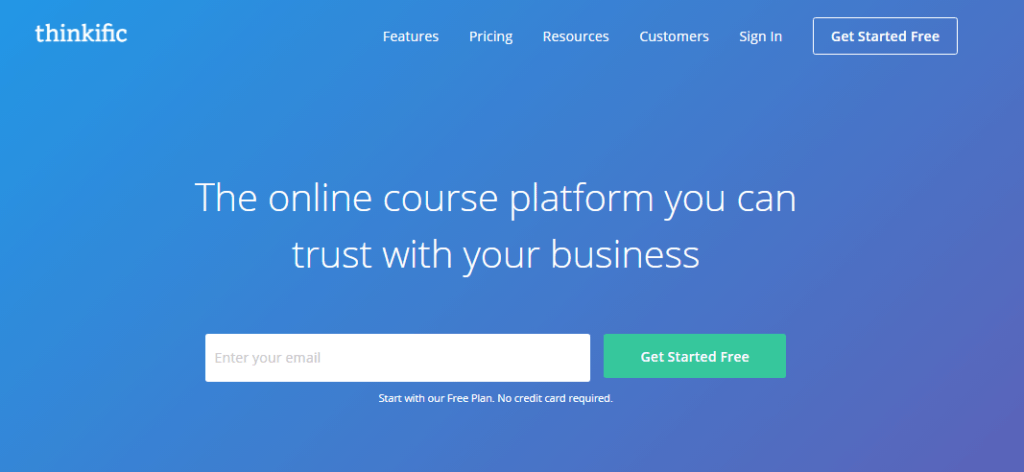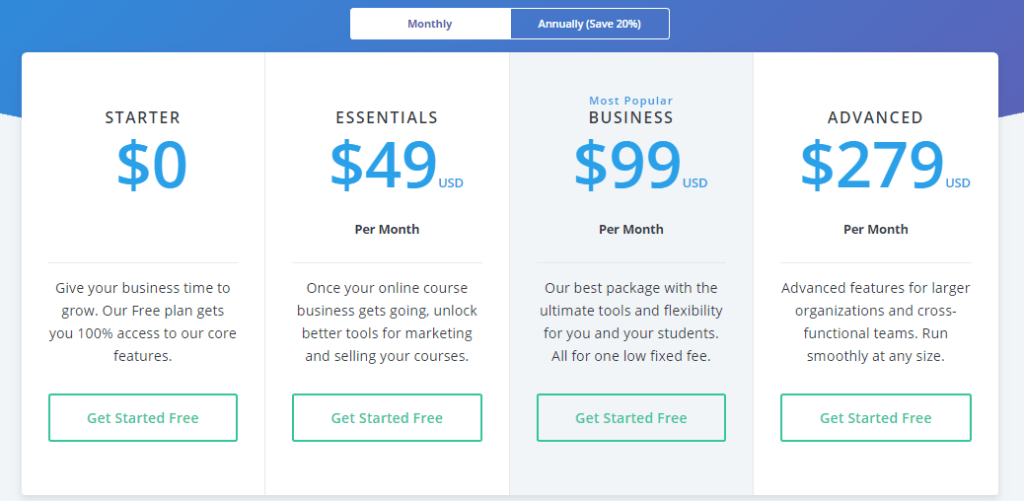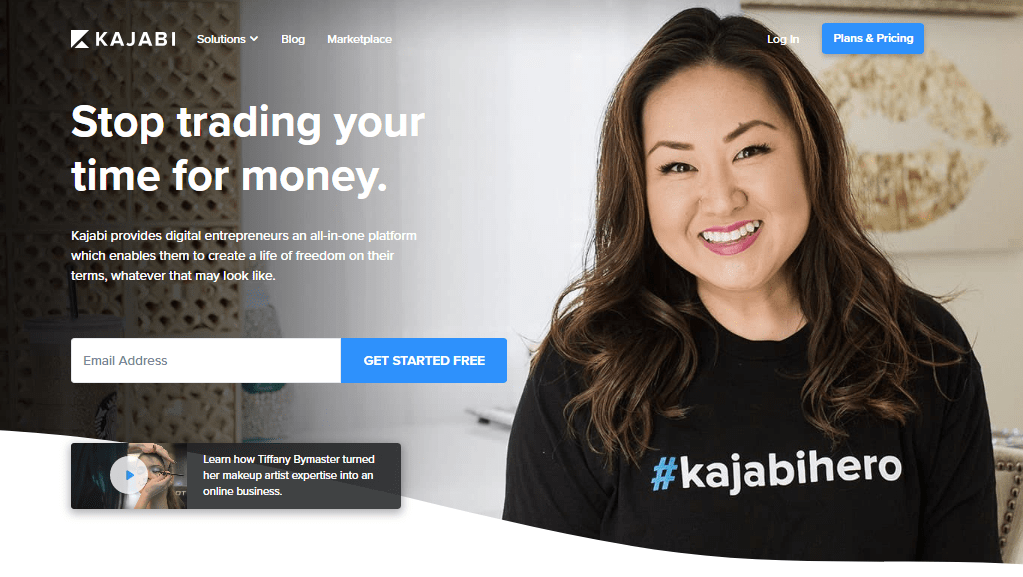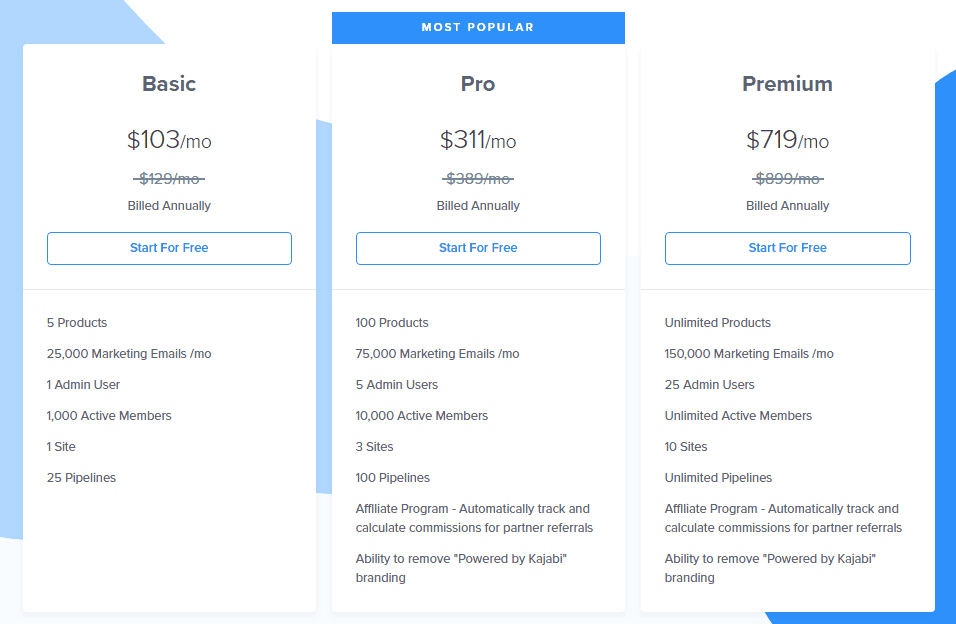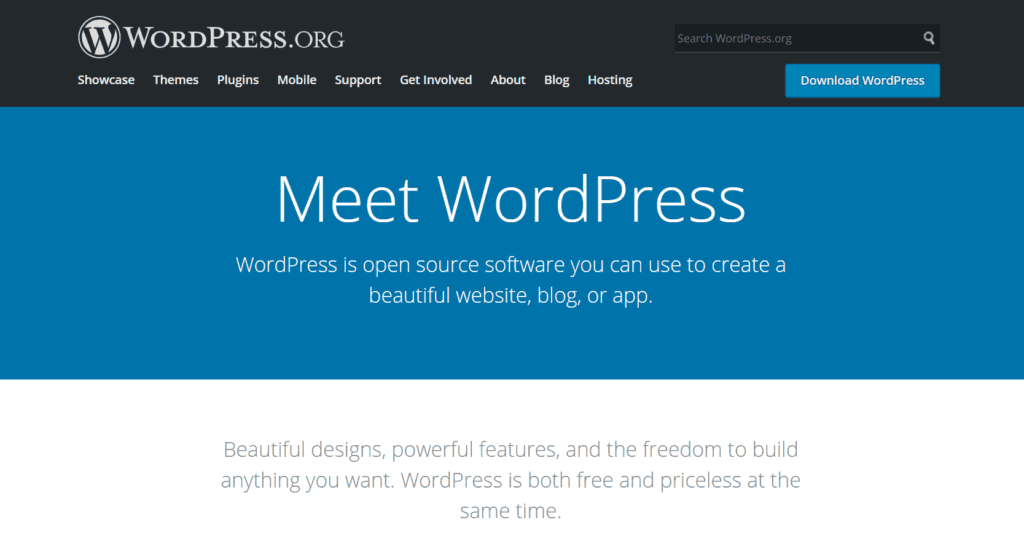You can make a lot of money creating online courses and establish streams of passive income for your business along the way. To do this, you need to have a system that will take most of the heavy lifting out of managing and maintaining your courses so you can focus on creating and delivering quality content for your students.
A COMPLETE STEP-BY-STEP CHEATSHEET
TO CREATING, LAUNCHING & GROWING A SUCCESSFUL MEMBERSHIP WEBSITE

The good news is that there are a number of premium-quality tools and platforms out there that you can use to build your own membership website. The tools and platform you decide to go with will ultimately depend on your course’s complexity, how much you control you want over the final result and your technical expertise.
In this post, we take a closer look at three of the best online course platforms – Thinkific, Kajabi, and WordPress – and list out their key advantages and disadvantages to help you decide which one is the right solution for your needs.
Let’s get started!
Thinkific for Online Courses
Thinkific is a third-party platform that offers a number of premium-quality features that you can use to build your online course website. And since it’s a third-party system, you don’t have to worry about finding a hosting provider which makes it incredibly easy to get started with.
It comes with a lot of themes giving you the option to give your website a unique look and feel that matches your brand. That said, it doesn’t offer a lot of page customization options. If you’re looking to create simple courses then Thinkific’s got you covered. However it’s difficult to create pages if your content features different types of media and layouts. Nonetheless, if you run into problems building your site, Thinkific’s excellent support team will guide you through every step of the process.
The student discussion feature of Thinkific is much like a forum. It is very similar to a real classroom where you can directly engage with your students and address their concerns.
The courses section of Thinkific’s site lists all courses available on the site, including yours. In this way, it’s kind of like Udemy. The key benefit here is that you’re able to reach new members without any extra marketing effort.
As far as pricing goes, Thinkific is great for course instructors who are just starting out. The platform charges you a percentage of the total sales you make. Although, it is good to not have to pay any fee upfront, it might get pretty expensive once more students enroll in your course.
Used by
- First-time course creators who are looking for a powerful but user-friendly solution.
- Business owners who want to create courses to train their employees.
Pros
- Promotes student engagement through its powerful features.
- Helpful customer support service.
- User-friendly interface.
Cons
- Its basic plan is a little more expensive but its advanced plans are priced similar to other platforms.
- Limited control over your website’s design.
- Difficult to build complex courses.
Price
Freemium, Subscription. Starting from $49 per month.
Kajabi for Online Courses
As a third-party platform designed to help you create online courses, Kajabi doesn’t require you to build your website from scratch or find a hosting for it. If you’re looking for a platform that will allow you to create your courses and start selling them right away then Kajabi is the right solution for you. It comes with a number of professional-looking themes right out of the box that you can use to give your site a visually appealing aesthetic.
Kajabi is a little bit tricky to set up as compared to Thinkific and it supports a limited number of content types. The standout feature on offer with this platform is that it allows you to create and sell other types of content – not just your course materials. This gives you the flexibility to diversify your offering.
Kajabi course creating platform comes with built-in marketing resources and email marketing integrations. What this means is that you won’t have to pay extra for a course marketing tool. You can simply use its built-in tools to build email lists and promote your online course.
Used by
- First-time, non-techy course creators looking to create a membership site for their online course.
- Instructors who need to host their online courses and deliver a seamless learning experience.
Pros
- A high-quality course creating platform.
- Incredibly user-friendly.
- In-built marketing, email integration, and branding features.
- Beautiful themes, sale pages, and site design.
- Great customer support team.
Cons
- Expensive solution with high monthly fees.
- Higher learning curve than Thinkific.
- Requires third-party services for handling EU VAT.
- Limited control over your site’s design.
Price
- Basic: $103 per month
- Pro: $311 per month
- Premium: $719 per month
WordPress for Online Courses
WordPress is a powerful content management system that you can use to create and sell your online courses through. The main reason why online course creators choose WordPress is that it gives you complete control over your site’s content.
Since WordPress is a self-hosted solution, you will incur some one-time costs when you find a hosting provider, create your site, and get technical help (if you’re not particularly technically inclined). But once that’s done, you will have complete control over just about every aspect of your online course website.
WordPress is an open source platform. You can choose from thousands of themes and plugins that can help you achieve a custom design and add advanced features to your website.
Used by
- Professional online course instructors who want flexibility and more control over their site’s content.
- First-time online course instructors who are looking to build and market their online course and have the budget to outsource website creation and maintenance.
Pros
- You own your website and all of the content you publish on it.
- You can add all kinds of features to your website using free and premium plugins.
- Tons of customization options.
- Significantly less ongoing costs.
Cons
- Higher upfront/set up costs.
- May require other plugins and services to get started.
- You are responsible for maintaining your site.
- Higher learning curve than Thinkific or Kajabi.
Price
WordPress is open source (free) but you will have to pay for hosting and any other premium themes/plugins you install on your website.
Which Online Course Platform Is Right for You?
If you’re a first-time course creator with little technical expertise then Thinkific or Kajabi would be your best bet.
Those of you who are looking for an online course platform that comes with powerful marketing features should give Kajabi a shot.
However, if you’re looking to create a complete online course website then WordPress is the way to go since it’s a self-hosted solution that gives you complete control over your website.
Conclusion
Creating an online course is a great way to earn passive income. There are a number of different types of online course platforms that facilitate course creation and help you market and sell your online courses.
We looked at some of the best online course platforms and, hopefully, you’re in a good position now to make an informed decision. The platform you choose to go with depends entirely on how complex your course is, what types of additional features you’re looking for, your technical expertise, budget, and how much control and flexibility you want over your online course website.
What are some of the features you look for in an online course platform? Between Thinkific, Kajabi, and WordPress which online course platform are you thinking of going with and why? Let us know by commenting below!