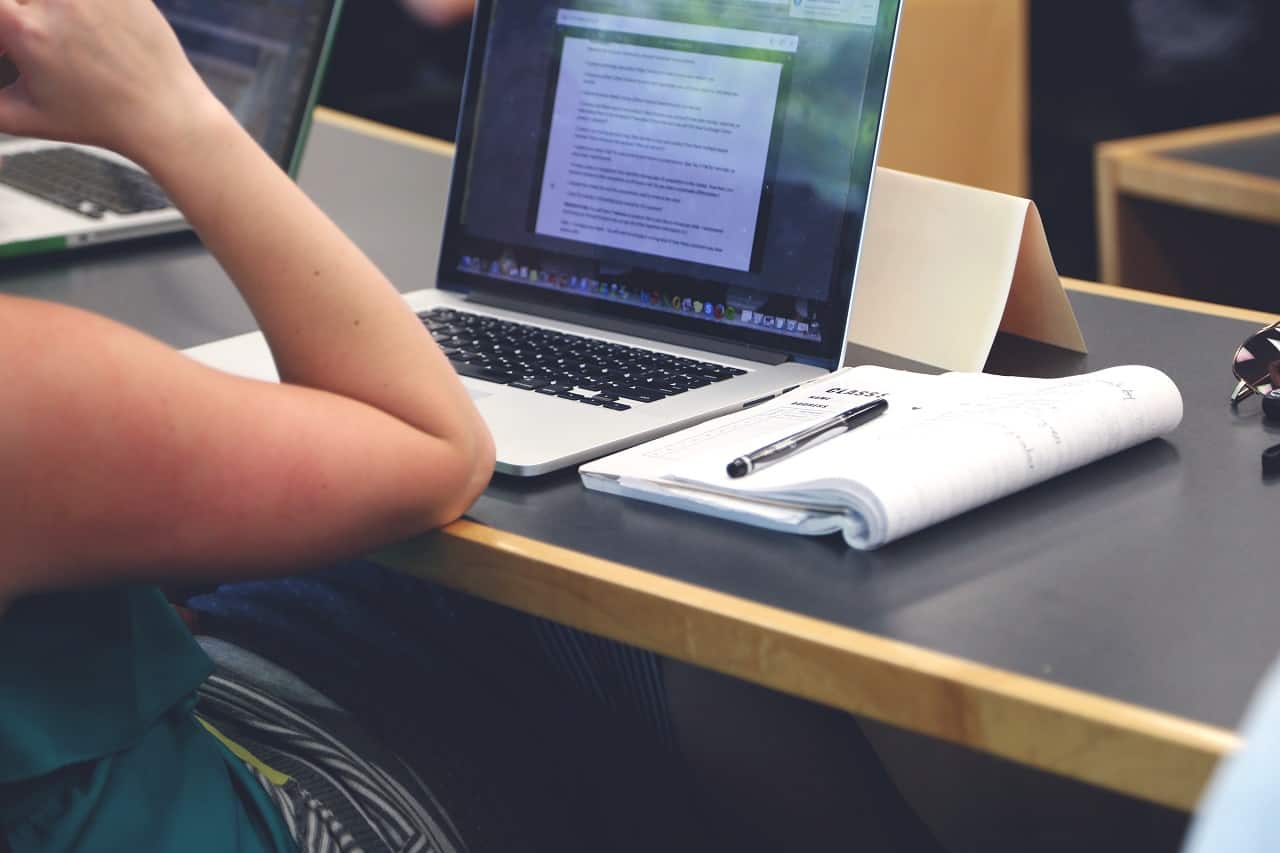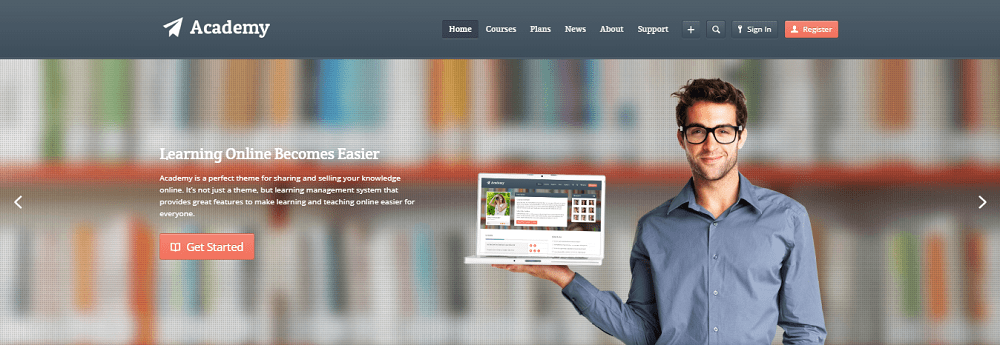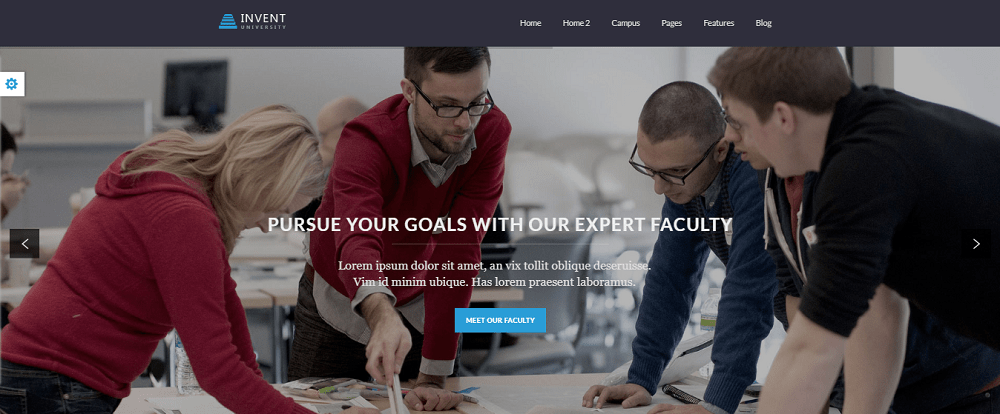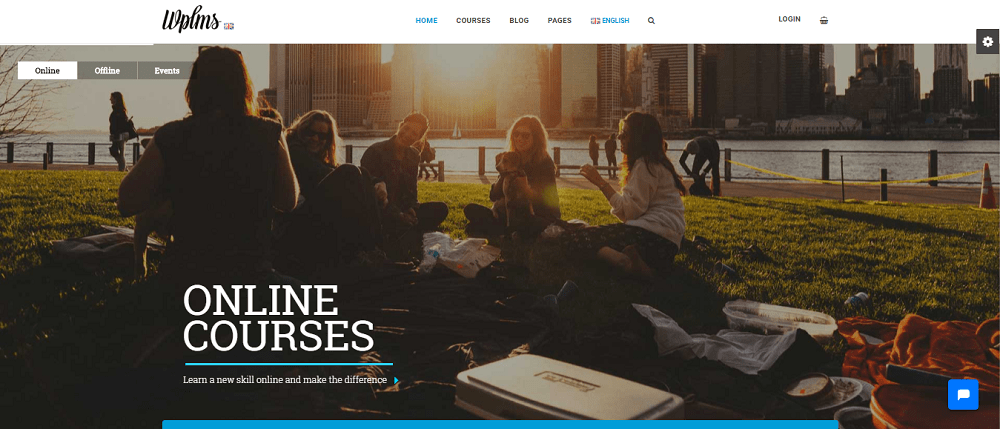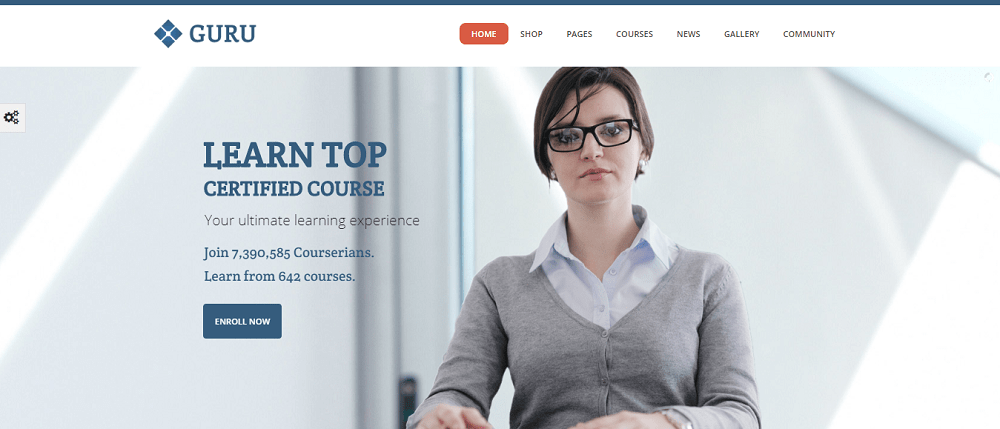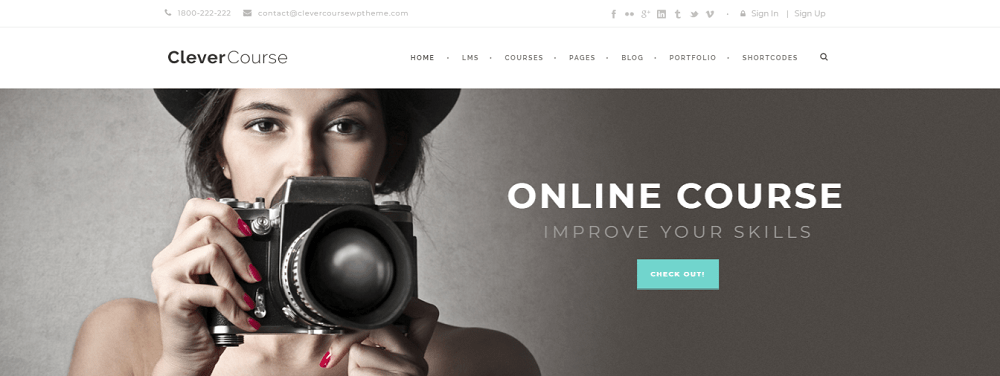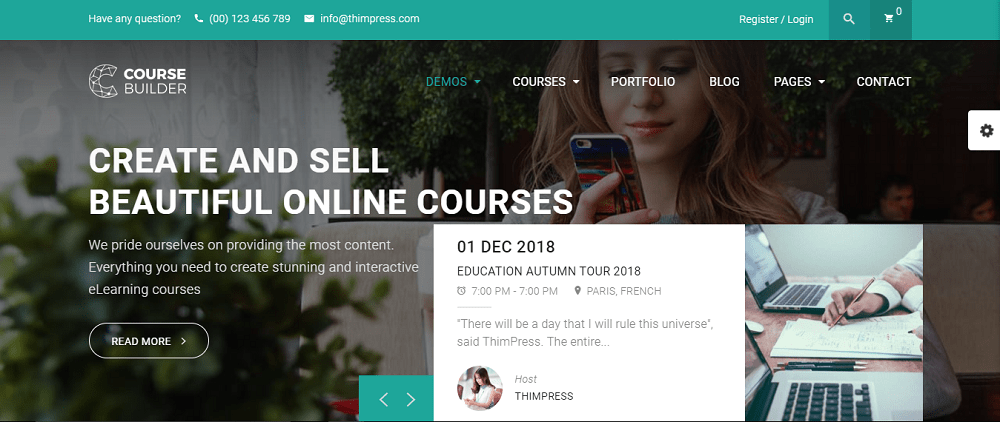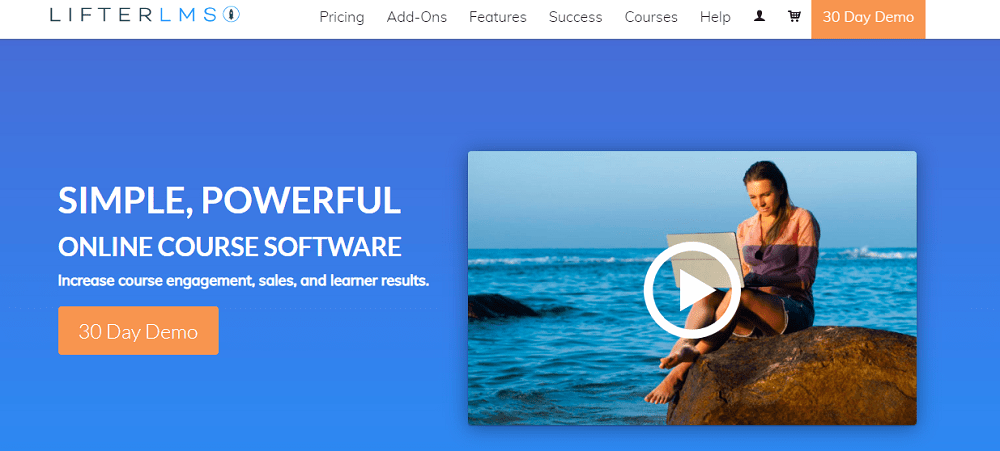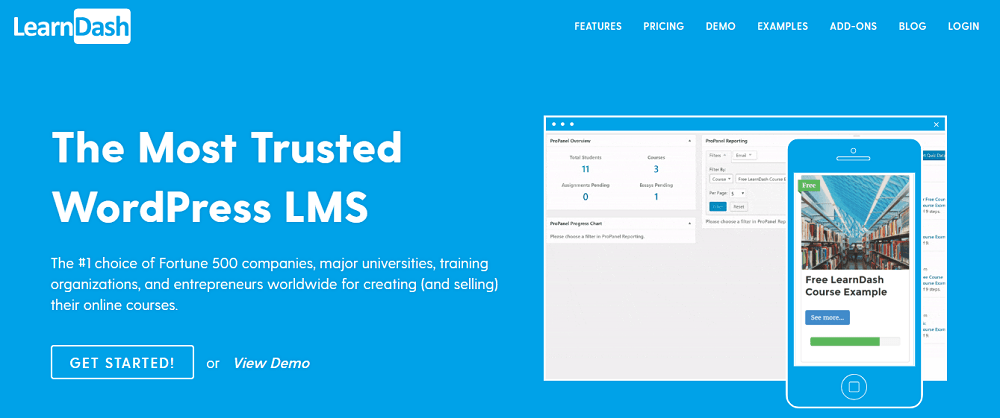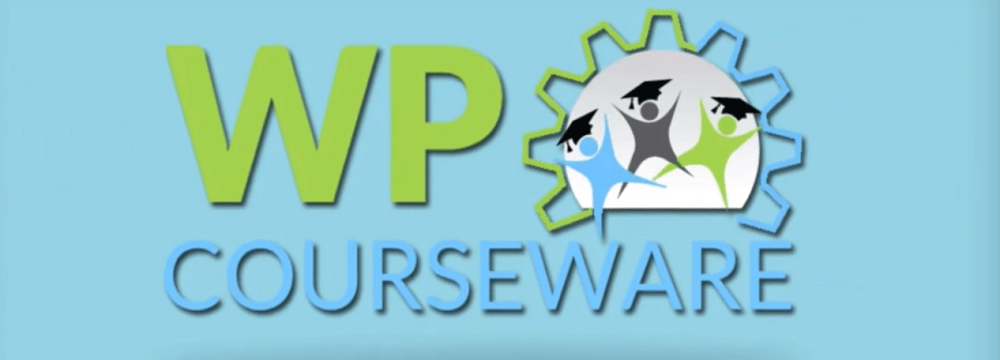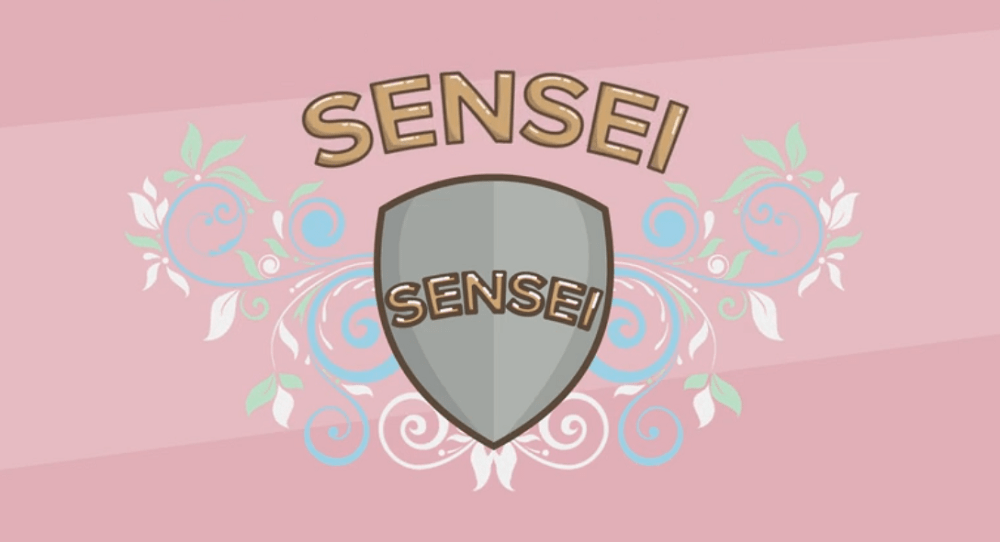As an online course instructor looking to set up your own course website in WordPress, you’ll need a learning management system (LMS) theme and plugin to get started.
While some WordPress LMS themes offer built-in functionality to help you offer (and sell) online courses, others offer seamless integrations with WordPress LMS plugins. That said, finding the right tool for your needs can be difficult given the sheer number of available options.
In this article, we’ll run the rule over some of the best WordPress LMS themes and plugins that you can use to power your online course website.
WordPress LMS Themes
Although there are several different WordPress LMS themes out there to choose from, here are some of the best offerings:
Academy
Academy is a fully functional LMS theme that you can use to share and sell your online courses. Out of the box, it offers everything you need to sell courses online meaning you won’t need to integrate it with a third-party LMS plugin.
You’re able to create online courses and lessons, set up user profiles, and establish a rating system. In addition to this, you can easily embed self-hosted media files directly into your website. So, if you’ve already uploaded your video course lectures to a video hosting site (like Wistia), you can embed them directly into your WordPress course website.
Your students will be able to register for your course, create their user profile, upload avatars, and track their progress directly from the front-end. Finally, the Academy theme integrates with WooCommerce which means you can begin monetizing your online courses right away.
Invent
Invent is a professional WordPress LMS theme built for educational institutions looking to create a functional online learning website. It packs the powerful SiteOrigin Page Builder along with over 30 page elements which make it easy to give your site a custom look and feel.
One of the best features on offer with the Invent theme is its built-in custom post types. You can use these to publish online courses, information about faculty members and departments, and an interactive gallery.
The theme is integrates seamlessly with the popular LearnDash plugin to help you create and sell online courses. In addition to this, you can also integrate with the WooCommerce plugin to accept online payments.
WPLMS
WPLMS is a complete LMS theme that online course instructors can use for sharing and selling courses as well as managing students. The best part is that it comes with a mobile app!
With the WPLMS theme, students will be able to access the Learners dashboard from the front-end instead of navigating through your WordPress site’s back-end. What’s more is that you can create online courses, manage students, and view student activity using the theme’s front-end interface.
The WPLMS theme also offers built-in quizzing, homework, and assignments functionality. You can use eight different question types to create quizzes. In addition to this, you can offer students badges and certificates that they can share on their social networks.
The theme is compatible with popular plugins like WooCommerce, Paid Memberships Pro, Restrict Content Pro, and many more out of the box.
Guru
Guru is a WordPress LMS theme that’s powered by the Sensei LMS plugin. Online course instructors can use it to create and sell online courses, manage lessons, host video lectures, track course progress, and much more.
It packs a visual page builder that you can use to give your online learning website a custom look and feel. In addition to this, you can also use the theme’s built-in widgets to add functionality to your site.
Once the Sensei plugin is all set up, students will be able to sign up for courses, access the learner’s dashboard, and track their progress. Additionally, you’ll be able to configure advanced functionality such as course prerequisites.
Clever Course
Clever Course is a standalone WordPress LMS theme that lets you create and sell online courses, quiz students, and accept payments. Course instructors can accept payments made through PayPal, Stripe, Authorize.Net, CloudPayments.eu, or PayMill.
Online instructors are able to organize their course content into parts, sections, and sub-sections (complete with sub-quizzes). The theme also comes with coupon code functionality making it easy for instructors to offer special discounts.
In addition to this, instructors can award badges and certificates to students upon course completion. The theme supports re-takeable quizzes and a ratings system. One of the best features on offer with Clever Course is its built-in transaction back-end that gives course instructors a quick view of how much revenue they’ve generated.
Course Builder
Course Builder is a multipurpose online learning theme for WordPress websites that’s designed to facilitate online course creation and management. Instructors are able to share video-based and text-based lectures, create quizzes, award certificates, send out email notifications, and sell courses and subscription plans.
The theme is powered by the free LearnPress plugin and comes with LearnPress’ premium add-ons. Instructors can use the built-in, drag and drop course builder to create online courses and begin selling them right away. Out of the box, you’re able to accept payments made through PayPal, Stripe, Authorize.Net, 2Checkout, and even offline payment methods.
One of the neat features on offer with Course Builder is its focus on delivering an exceptional user experience to students. With this theme, you’ll be able to rest assured that your online course website offers an intuitive user experience to both students and instructors.
WordPress LMS Plugins
With the right WordPress LMS plugin, you can deliver online learning content to students, track their progress, sell courses, and much more. Here, we’ll take a look at some of the best plugins to get started with:
LifterLMS
LifterLMS is a powerful online learning software that enables online course instructors to create courses, offer memberships, and manage their online learning website. I’ve got to say I’ve been impressed by the way that the LifterLMS team have pushed forward with this excellent plugin which is featured rich and is now really pushing the envelope when it comes to producing powerful membership websites for the eLearning entrepreneurs. I also recently had a great interview with the CEO and co-founder of LifterLMS Chris Badgett.
Out of the box, the software lets you use the drag and drop course builder to create courses and add multimedia lessons to them. You can offer them to your students all at once or set up a drip-feed system. LifterLMS also allows you to create a multi-instructor platform or assign multiple instructors to a course.
In addition to this, you can set up discussion areas and course review sections on your site. Students are able to download lesson content, receive certificates and badges, opt for private coaching sessions, and much more.
If you’re thinking about selling online courses full-time, LifterLMS is a great way to get started. You’ll be able to set up one time payments, recurring payments, subscriptions, course bundles, and memberships.
LearnDash
LearnDash is a LMS plugin for WordPress that’s used by entrepreneurs, universities, and Fortune 500 companies. You’re able to create courses, monetize them, manage administrative tasks, and integrate with APIs, plugins, and themes.
Aside from the core online course functionality, you’re able to set up a drip-feed lesson content, set up lesson timers, and set course prerequisites. In addition to this, you’re able to offer students a forum space where they can collaborate with other students and instructors.
The LearnDash plugin lets students create front-end user profiles and makes it easy for you to sort students into groups. You’re able to view detailed reports on user enrollment, student progress, and quiz performance.
If you’re thinking about selling your online courses, LearnDash offers a number of monetization options out of the box. For instance, you can sell your courses for a one-time fee, on a subscription basis, as a bundle, or by memberships.
WP Courseware
WP Courseware is a drag and drop course builder that offers a number of powerful features. For instance, you’re able to schedule content to be released at intervals using its drip-feed system or restrict courses to registered students only.
With this plugin, you’re able to create quizzes, offer retakes, and set up timers. Its Grade Books feature lets you view and export quiz results and progress reports for each student. You can sell your online courses for a one-time fee, on a recurring subscription basis, or for free.
WP Courseware works seamlessly with most WordPress themes and page builders and offers easy integrations with e-commerce and membership plugins.
Sensei
Sensei is a premium WordPress LMS plugin that allows online course instructors to create online courses and add lessons and quizzes to them. You can also set course and lesson prerequisites.
Students are able to register for courses from your site’s front-end. You have the option to offer free courses or charge for your course content.
The plugin works seamlessly with most WordPress themes and offers basic online learning functionality to help you get started. When you’re ready to take things to the next level, you can pair it up with up to seven free and premium extensions.
Conclusion
WordPress LMS themes and plugins give you the option to create your own, fully functional online learning website.
You can go for a WordPress LMS theme that offers online learning functionality out of the box (such as Academy) or one that’s designed to work with a WordPress LMS plugin (like Invent).
If you’re happy with your existing theme, you can simply go for a WordPress LMS plugin (like LearnDash or LifterLMS) instead.
Would you prefer to use a WordPress LMS theme that does everything or go for a WordPress LMS plugin instead? Share your thoughts in the co