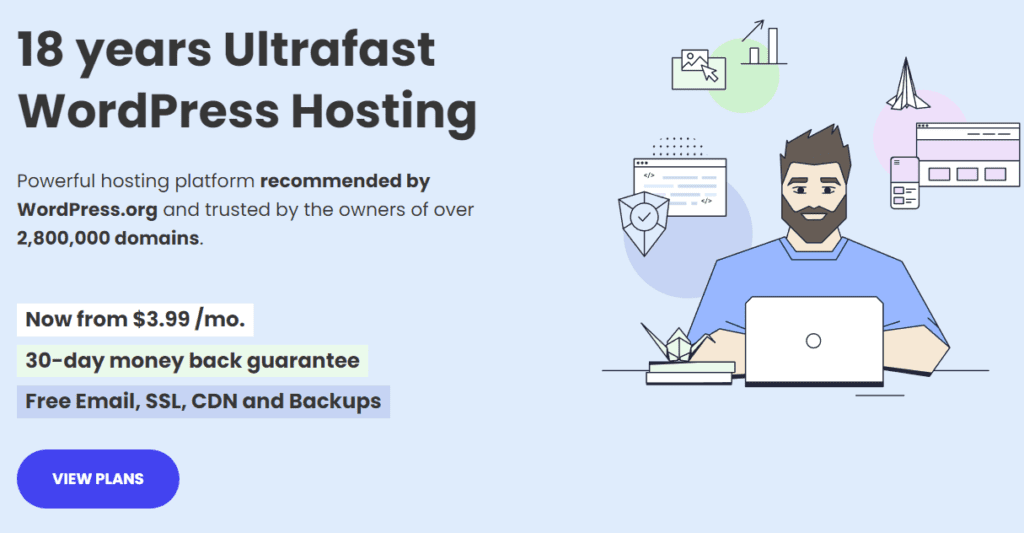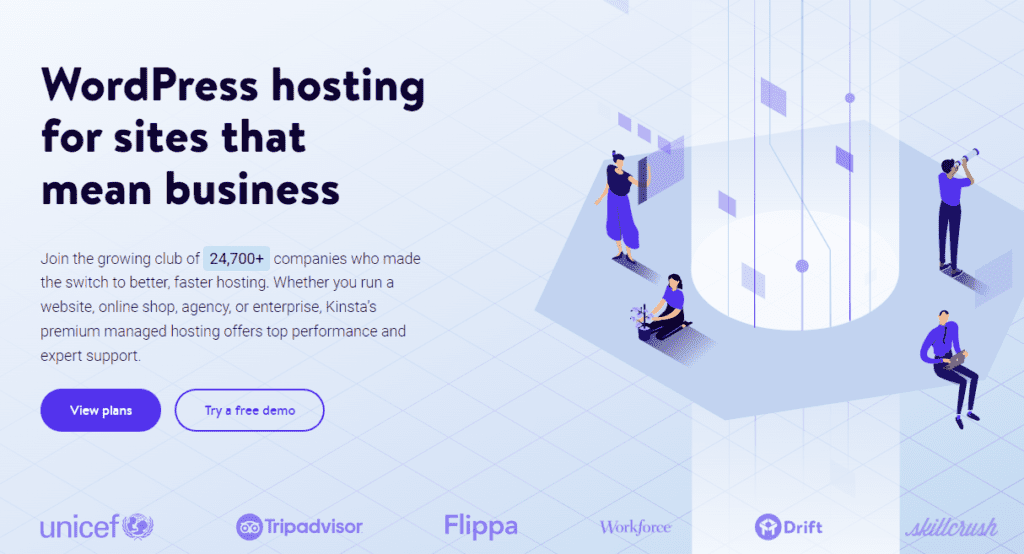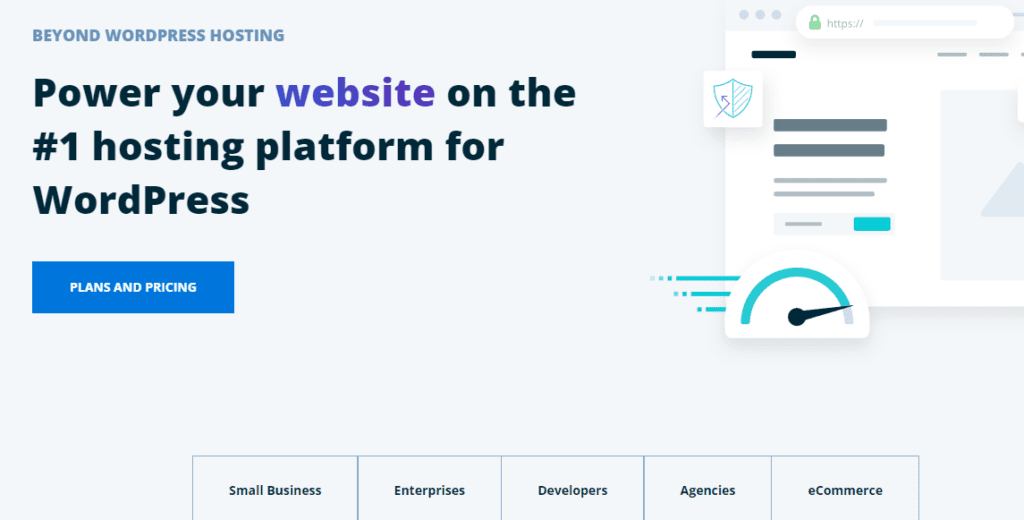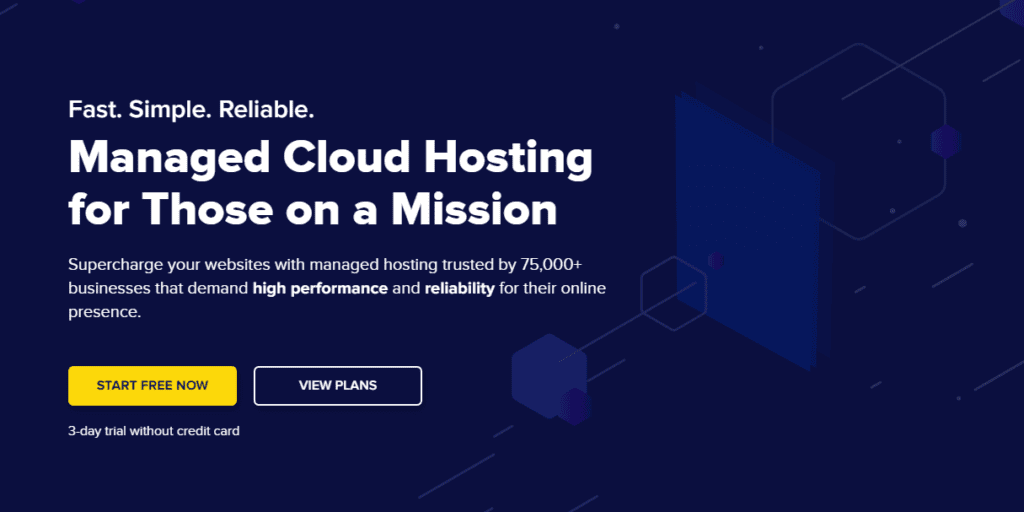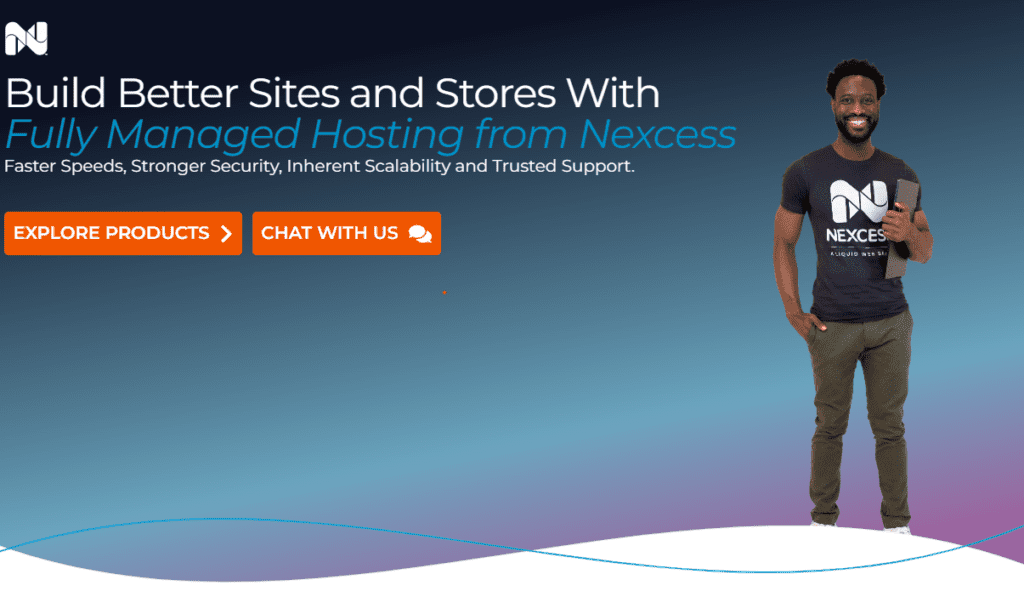Are you looking for a more affordable alternative to LearnDash Cloud hosting?
While the team at LearnDash offers cloud hosting, it can be costly for most SMBs that have a tight budget for a hosting service. The cloud hosting for LearnDash will cost you $348 per year, which is a lot more than what most users are willing to spend, at least when first launching their website.
However, that’s not a problem as there are many other hosting solutions that work just as well – if not better – than what LearnDash hosting has to offer. The best part is that you don’t have to pay a high price for a premium hosting solution for your LearnDash-powered online learning website.
In this article, we’ll take a look at some of the best solutions available for hosting LearnDash sites.
A COMPLETE STEP-BY-STEP CHEATSHEET
TO CREATING, LAUNCHING & GROWING A SUCCESSFUL MEMBERSHIP WEBSITE

Factors to consider when deciding on the best LearnDash hosting solution
Before choosing or deciding on a LearnDash hosting solution, there are a couple of factors you might want to consider. This way, you can choose the best option for your business and know exactly what features to look for in a hosting solution for LearnDash.
Let’s dive deeper into the important factors to consider when choosing a LearnDash hosting solution:
- One of the major factors when choosing a hosting plan is to consider the performance potential and whether it can keep up with your site traffic. If your hosting solution isn’t very performance-optimized, it can cause a delay in page loading times on your site. This not only ruins the user experience but can also cause site visitors to bounce off your site without learning about your membership program or online courses.
- Customer support. As a business owner, you’re probably responsible for handling important business operations. The last thing you want to worry about is dealing with hosting problems and trying to fix bugs or issues yourself. This is why it’s crucial to go with a hosting solution that offers great customer support that’s ready to assist your business 24/7 and 365 days a year.
- You also want to ensure your site is fully secure and protected from malicious attacks. This makes it important to decide on a hosting solution that comes with a wide range of security features such as SSL certification, DDoS protection, and secure data centers.
- Hosting fees. It’s important to consider your brand’s budget and the hosting fee your provider charges. Ideally, you want to compare the performance, the support system, and the security features of a hosting solution when comparing hosting fees so you get the most bang for buck.
If you’re interested in learning more about WordPress hosting solutions designed for LMS websites, check out our complete guide on the best LMS WordPress hosting.
6 hosting options for LearnDash
Here, we’ll take a closer look at some of the best hosting options for LearnDash so you can decide on the best one for your business.
#1. SiteGround
SiteGround is one of the most popular hosting solutions designed to help SMBs effectively run and manage their business website.
The standout feature of SiteGround is that it uses Google cloud servers to store your site data. This ensures top-notch performance and reliability of your LearnDash website and helps deliver a consistent user experience. With the fast network speed on top of the use of SSD storage, your site will be fully responsive and you won’t have to worry about it crashing during high traffic loads.
SiteGround also uses custom PHP and MySQL to deliver ultra-fast page loading speeds and high efficiency. This not only helps prevent your site visitors from bouncing off your site due to web pages not loading but allows you to deliver a much more seamless browsing experience on your site.
With SiteGround, you don’t have to worry about hackers or fraudsters trying to access your site’s data thanks to the 24/7 system administration monitoring feature put in place. This helps prevent any unauthorized users from accessing your site data or trying to take your site down. It’s a great way to protect your brand’s credibility and ensure a safe browsing experience on your website.
In addition to this, SiteGround has an excellent customer support team that’s ready to help you sort out any bugs or issues. This is very useful for making sure your site is always working perfectly and can quickly get back online in case of any malicious attacks.
Pricing – SiteGround’s hosting pricing starts from $3.99 per month for the StartUp plan.
#2. Kinsta
With over 24,000 satisfied users, Kinsta is another popular LearnDash hosting option that comes with a wide range of features out of the box.
Kinsta uses Google’s C2 machines to host your site data so you can always expect top-notch performance and fast page loading speeds for your website. Kinsta also features a global CDN that supports more than 200 locations globally to store your website’s cached assets. This way, despite the geographical location of your site visitors, all pages of your website will load quickly which ensures a solid browsing experience on your brand’s site.
One of the major reasons for Kinsta’s speed and performance is its use of over 30 different Google data centers worldwide. This helps improve page loading speeds and ensures consistent, top-notch performance for your website.
Additionally, Kinsta also takes security very seriously and helps you protect your site’s data from hackers and malicious attacks. This is thanks to the enterprise-level firewall and DDoS protection that automatically detects any malicious attacks before they even happen so your website can stay online and protected. An added bonus you get with Kinsta is the built-in app designed to help you monitor your site’s performance. This way, you can identify performance bottlenecks and keep your website’s performance in check using a custom-designed performance monitoring tool.
Pricing – You can get started with Kinsta for $35 per month or $350 per year for the Starter package.
#3. Bluehost
Bluehost is a professional hosting solution that makes it easy to host your LearnDash site and offers everything you need to manage it effectively.
Bluehost not only lets you select a domain name and get started with your website but also features a full-fledged website builder that makes it easy to create a new website using the platform. With over 150 different pre-designed templates for creating websites, you can quickly create a professional-looking website according to your brand’s unique requirements, without having to touch a single line of code.
The all-in-one hosting solution is great for business owners who want to use a single tool to create and host their website as well as have access to marketing and insight tools at the same price.
Pricing – Bluehost hosting plans start at $2.95 per month for the Basic plan.
#4. WPEngine
WPEngine offers an all-in-one hosting solution for businesses, enterprises, developers, large agencies, and eCommerce businesses.
WPEngine is known for its speed and high performance that help you increase conversions on your site as well as improve the SEO of your web pages. The improved web page speed not only helps enhance the user experience but is also a great way to ensure your web pages appear higher in users’ search engine results.
In addition to this, WPEngine has one of the best support teams in the industry. They are available to help your business solve bugs and issues 24/7 so you never have to worry about doing it yourself or wasting time dealing with the technical side of things.
Pricing – WPEngine’s managed hosting plans start at $24 per month and $30 per month after the first month.
#5. Cloudways
Cloudways is another managed hosting solution that’s simple yet offers a very reliable hosting platform for LearnDash sites.
Cloudways offers a “hands-off” approach to managing the hosting of your brand’s site and makes it easier for busy business owners to run a professional LearnDash website. The Cloudflare CDN helps create a fully optimized and responsive browsing experience on your site.
With more than 570,000 websites running on Cloudways, it’s one of the best hosting solutions if you’re looking for a trouble-free way to host your LearnDash website.
Pricing – Cloudways pricing can differ depending on the data server you decide to go with. Cloudways pricing with DigitalOcean starts from $12 per month, with VULTR data centers starting from $13 per month, Linode data servers starting from $12 per month, AWS data centers starting from $36.51 per month, and Google Cloud servers, you can expect to pay $33.18 per month.
#6. Nexcess
Nexcess is a flexible hosting solution designed to help take care of everything related to hosting your website and comes with free performance tools that help keep your site’s performance in check.
It’s a robust hosting option that’s reliable and offers exceptional customer support which helps you keep your website online at all times as well as secure from malicious attacks.
Pricing – Nexcess’s pricing starts from $9.50 per month for the Spark plan.
Frequently Asked Questions
Q: What is the best hosting for LearnDash?
A: It depends on your needs, budget, and the size of your learning site. Some of the best hosting options for Learndash are Kinsta, SiteGround, and BuddyBoss.
Q: What should I look for in a hosting platform for my LearnDash site?
A: You should look for a hosting service that provides fast loading times, reliable uptime, strong security measures such as SSL certificates, and excellent customer support. Additionally, it’s important to find a hosting provider that is compatible with WordPress and Learndash.
Q: Do I need WordPress hosting for my LearnDash site?
A: Since Learndash is a WordPress plugin, it’s best to use a hosting service that specializes in WordPress hosting. Managed WordPress hosting can provide a powerful hosting solution that works well with LearnDash and other WordPress plugins.
Q: Can I use shared hosting for my LearnDash site?
A: While it’s possible to use shared hosting for your LearnDash site, it’s not recommended. Shared hosting is typically slower and less secure than managed WordPress hosting, and it may not provide the resources your learning site needs to function smoothly.
Q: What is the role of hosting in my online course?
A: Hosting plays a crucial role in the success of your online course. A reputable hosting service can provide faster loading times, stronger security measures, and more reliable uptime, which can all contribute to a better experience for your Learndash users.
Q: How do I choose the right hosting company for my LearnDash site?
A: When choosing a hosting company for your LearnDash site, it’s important to consider factors such as speed, security, uptime, and customer support. You should also look for a hosting provider with experience serving the LearnDash community and other learning platforms.
Q: What plugins are necessary for using LearnDash?
A: There are several plugins that can enhance your experience using LearnDash, including membership plugins, video hosting plugins, and course building plugins. Some of the most popular options include MemberPress, Vimeo Pro, and Course Grid.
Q: Can I run LearnDash on any hosting platform?
A: While Learndash can technically run on any hosting platform that supports WordPress, not all hosting is created equal. It’s important to choose a reputable hosting provider that offers the resources and support you need to run LearnDash effectively.
Q: How does hosting help with video content on my learning site?
A: Hosting can play a key role in delivering high-quality video content on your learning site. When you choose a hosting service with strong video hosting capabilities, you can improve video loading times, reduce buffering, and create a better user experience for your learners.
Q: Since LearnDash is a powerful plugin, do I need a powerful hosting solution to run it?
A: While Learndash is a powerful plugin, it doesn’t necessarily require a powerful hosting solution to run effectively. However, it’s important to choose a hosting provider that can offer the speed, security, and support you need to run Learndash and other WordPress plugins smoothly.
Conclusion
The official hosting for LearnDash might be expensive for most business owners, but it’s not the only option available to host your LearnDash-powered website. When comparing important features such as speed, optimization, security, and customer support, there are many options that offer the same features but at a reduced price.
If you’re new to hosting websites in general, be sure to go over our do’s and don’ts for hosting WordPress sites post.
Do you know of any other viable hosting solution for LearnDash? Let us know in the comments box below.