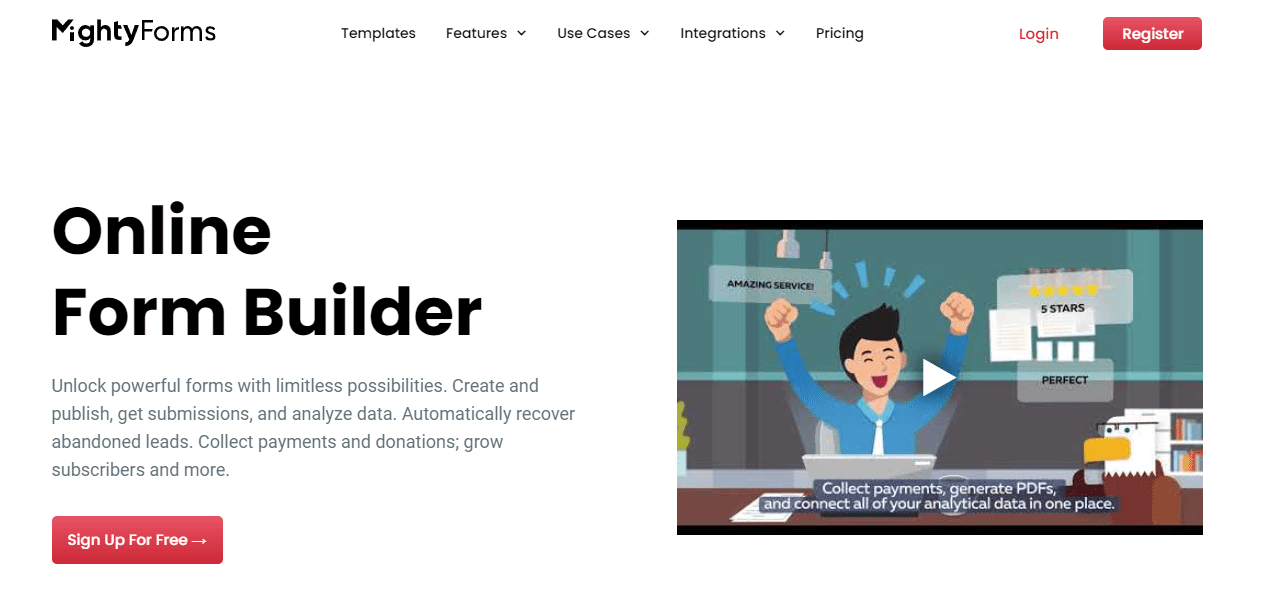Are you looking for a way to reach more people? Host a virtual conference.
Compared to an in-person conference, virtual conferences can be a great way to reach a wider audience. People from all over the globe can join your conference versus only people who live in the same region as you.
This article will explain what you need to do to host a virtual conference for your business successfully.
Step #1: Create your virtual conference website
One of the most important things when hosting a virtual conference is having a website where prospective attendees can register themselves and view details about the virtual conference. You need to decide on a solid platform that will let you easily create a virtual conference website.
We recommend using WordPress to build your virtual conference website as it’s very easy to use and has tons of plugins and tools that let you add advanced functionality to your website. You also have access to a wide range of responsive themes that are designed with events and virtual conferences in mind. In addition to this, WordPress also works seamlessly with most email marketing and social media tools, so you don’t have to worry about syncing third-party tools with your virtual conference website.
When creating a WordPress virtual conference website, you will need a host and domain to get things started. It’s important to go with a reliable hosting provider, so your site always stays responsive and fully online when facing high traffic. Some of the best hosting providers include GoDaddy, Bluehost, Kinsta, and Cloudways.
Once you’re done deciding on a domain and hosting provider for your virtual conference website, you need to choose a theme that goes well with your use case and branding. In addition to this, the theme you choose should also let you customize page design elements easily. This is essential for creating unique-looking web pages for your brand’s virtual conference website.
Finally, once everything is in place, it’s time to start looking for an event registration plugin that will let attendees sign up for your virtual conference.
Here are some great options available for WordPress sites:
A COMPLETE STEP-BY-STEP CHEATSHEET
TO CREATING, LAUNCHING & GROWING A SUCCESSFUL MEMBERSHIP WEBSITE

Event Espresso
Event Espresso is an all-in-one solution for event registration and ticketing for WordPress sites. It lets you easily manage events and tickets for multiple events, create custom event registration forms, and has advanced features such as group registrations, GDPR compliance, and customizable event emails.
MightyForms

MightyForms is a powerful online form builder that lets you create engaging registration forms for your WordPress virtual conference website. Using pre-designed templates you can quickly create a registration or sign-up form for your virtual conference. In addition to this, it also lets you set up various payment systems for collecting ticket payments.
TicketTailor
TicketTailor is a professional ticketing tool that lets you sell tickets and manage your virtual event from the same place. You can also create a customizable checkout form as well as create password-protected tickets for your virtual conference. It’s the perfect tool if you need a professional plugin for setting up event registration and ticketing for your virtual conference website.
Step #2: Decide on a solid virtual conference platform
With a virtual conference website, you need to decide whether you want to host a conference on your own website or use a dedicated platform.
While you can use plugins to host a virtual conference on your WordPress site, using a dedicated virtual conference platform is better in terms of performance and reliability. This way, you don’t have to worry about your virtual conference website slowing down when hosting the live conference or your virtual conference crashing due to a high traffic load on your site’s servers.
Let’s take a closer look at some of the best virtual conference platforms you can use:
Convene
Convene is a professional virtual conference hosting platform that gives you access to all the features you need to host an event for up to 10,000 attendees.
It offers a fully “hands-off” approach to hosting virtual events. This means that you don’t have to worry about anything on the technical side of things, as their expert teams take care of everything. In addition to this, Convene also gives you access to branding and engagement tools that help you attract more attendees and ensure your virtual conferences look on-brand.
Mighty Networks
Mighty Network is a community-building platform that gives you all the tools you need to create and run an online community for your brand.
While it is a community platform, you can still host live events using its dedicated platform. This means you can create and host a virtual conference for your business while also having access to advanced engagement tools that will keep your audience engaged throughout the live event.
Whova
Whova is a popular all-in-one event management and virtual conference platform.
You can create and manage virtual conferences from a central platform using its virtual event platform. You have access to advanced attendee engagement tools such as live polls, Q&As, and live chat to interact with your audience during the virtual conference and a leaderboard system. It’s the perfect solution if you’re looking for a solid virtual conference platform that gives you access to advanced engagement and community-building tools.
Step #3: Brainstorm ideas

Now that you have everything set up to host a virtual conference, it’s time to start brainstorming conference ideas. This is because it’s important to offer value through content that encourages your audience to join or attend your virtual conference.
Keeping users engaged with your content is crucial for hosting a successful virtual conference. Compared to in-person conferences, it’s much easier to lose focus and get distracted as users will be attending your virtual conference from their devices. If your content is interesting and keeps the user fully engaged, it’s much harder for them to get distracted by push notifications on their smartphones.
Ideally, you want to keep your users hyped up before and after the virtual conference. This way, attendees will be more likely to attend your next virtual conference.
Step #4: Check audio and video equipment
A big part of any successful virtual conference is high-quality video and clear, crisp audio. It’s a good idea to check your audio and video equipment before the actual live conference time.
It’s also a great idea to host a “dummy” conference that’s only accessible by your team members. This way, you can test out the audio and video quality as well as sound delays and internet connection quality before you go on to host your virtual conference. This is also a great way to test out all the conference features before attendees join the live event.
In addition to this, it’s also best to let the main speakers of the virtual conference practice and rehearse their lines before the main event. This way, you can “test run” your virtual conference and pick out and solve potential problems before the actual live event is hosted.
Step #5: Host your virtual conference
When it’s time to host your virtual conference, it’s important to ensure that everything is going as planned.
For starters, you need to make sure that all team members are performing the tasks assigned to them. Make sure that all event speakers are ready for their turn before it’s actually time for them to go live. In addition to this, you need to ensure that all attendees are fully engaged and having a great time while attending your virtual conference.
During the virtual conference, you can also reach out to individual attendees who have problems or queries as a way to make them feel included and valued. Great customer support is essential for improving customer retention and brand loyalty for your business.
Step #6: Review attendee feedback
Once the virtual conference is over, you can let attendees fill in a “review” form. This will give you better insight into how their experience went and what they enjoyed the most during your virtual conference. This way, you’ll better understand what needs to be improved for the next virtual conference you host.
By reviewing attendee feedback, you can also use some of the more positive ones to showcase as testimonials on your virtual conference website. As a result, you will gain more attendees and encourage more people to register for your next virtual conference.
Frequently Asked Questions
Q: What is a virtual conference?
A: A virtual conference is an online event that allows attendees to participate and engage in presentations, discussions, and networking activities remotely from their own computer or device.
Q: How can I host a virtual conference?
A: To host a virtual conference, you need to choose a virtual event platform that suits your needs, plan the event program, and promote it to your target audience. It is also essential to ensure smooth connectivity and engage with attendees throughout the event.
Q: What are the best practices for hosting a virtual conference?
A: Some best practices for hosting a virtual conference include selecting the right virtual event platform, planning the event program with engaging content, encouraging attendee interaction and networking opportunities, and providing technical support throughout the event.
Q: Which virtual event platforms are available to host a virtual conference?
A: There are several virtual event platforms available to host a virtual conference, including Zoom, Eventbrite, Hopin, Remo, and many others. It is important to research and choose a platform that aligns with your event requirements and budget.
Q: What are some examples of virtual events?
A: Virtual events can take various forms, such as online conferences, webinars, workshops, virtual trade shows, product launches, and networking events. They offer flexibility and the ability to reach a wider audience without the need for physical attendance.
Q: How can I promote my virtual conference?
A: To promote your virtual conference, you can use various marketing channels such as social media, email marketing, paid advertising, content marketing, and partnering with industry influencers or organizations. Creating a dedicated event website or landing page can also help in promoting the event.
Q: What are some tips and best practices for a successful virtual conference?
A: Some tips and best practices for a successful virtual conference include defining clear event goals and objectives, providing engaging and valuable content, incorporating interactive elements, conducting technical rehearsal, encouraging attendee feedback and participation, and leveraging event data for insights and improvements.
Q: How can I create an engaging virtual conference experience?
A: To create an engaging virtual conference experience, you can incorporate interactive elements such as live polls, Q&A sessions, breakout rooms, virtual booths, and networking opportunities. You can also provide opportunities for attendees to interact with speakers, exhibitors, and other attendees throughout the event.
Q: What are the best virtual conference platforms available?
A: Some of the top virtual conference platforms available in the market include Zoom Events, Hopin, Remo, Attendify, and vFairs. These platforms offer features like customizable virtual event spaces, interactive tools, and analytics to enhance the virtual conference experience.
Q: What is the difference between a virtual event and an in-person event?
A: The main difference between a virtual event and an in-person event is the mode of participation. A virtual event is attended remotely using a computer or device, while an in-person event requires physical presence at a specific location. Virtual events offer greater flexibility and accessibility, while in-person events provide face-to-face interactions.
Conclusion
Hosting a virtual conference can be a daunting task, especially if you don’t know where to start.
If you’re thinking about hosting one, the first thing you’ll need is a virtual conference website where users can purchase tickets, register themselves and find more information about the virtual conference.
Once you create a virtual conference website, you will need a solid virtual conference hosting platform to host the conference. This is a far better option than hosting it on your own website as a dedicated conference hosting platform performs much better and is more reliable for higher attendance live events.
Before the actual virtual conference starts, it’s also important to check all equipment used to host the virtual conference. This can include audio and video equipment, and all software related to setting up and hosting your virtual event.
Once the virtual event is over, you want to gather as much feedback as possible from your attendees so that it’s easier to make improvements to your next virtual conference.
What sort of a virtual conference are you thinking of organizing? Let us know in the comments box below.