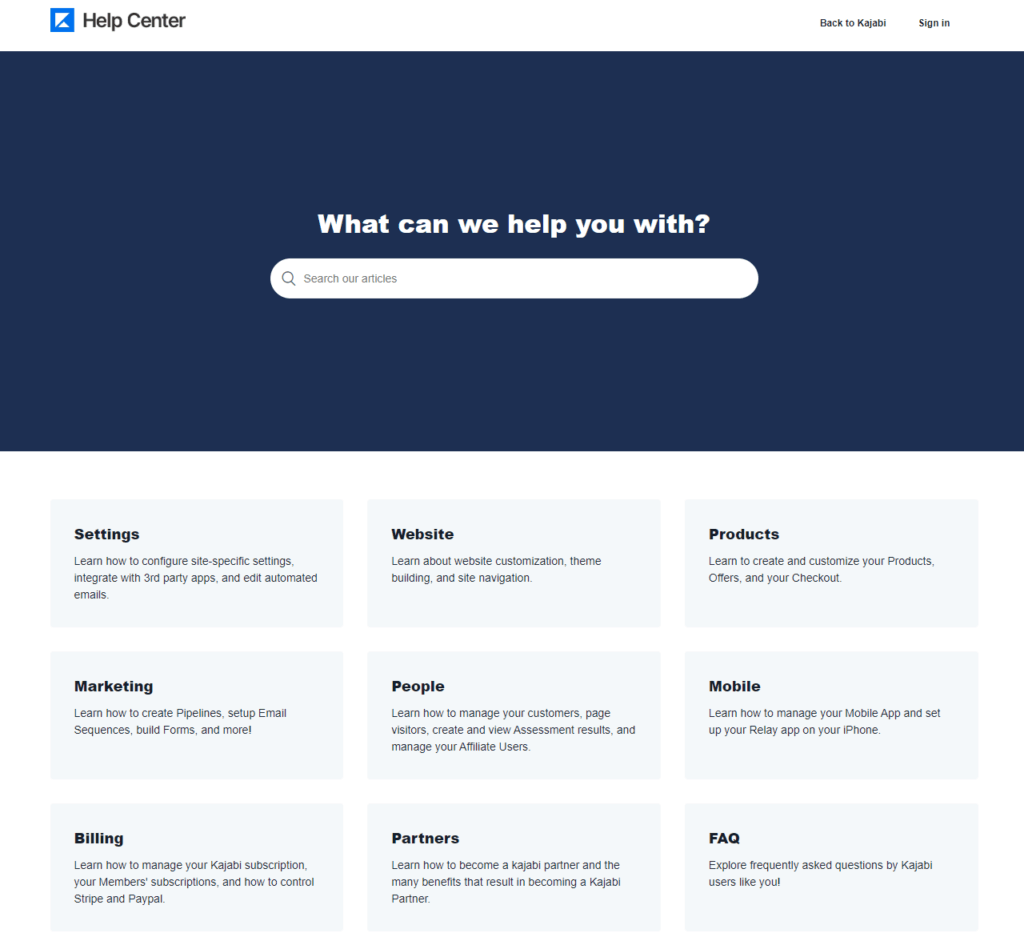Kajabi is an all-in-one, online membership solution that helps you create and publish content, engage and interact with your members, and automate marketing. It helps membership site owners set up their website, build email lists, and create pipelines – all from a single platform.
A COMPLETE STEP-BY-STEP CHEATSHEET
TO CREATING, LAUNCHING & GROWING A SUCCESSFUL MEMBERSHIP WEBSITE

The only problem is that many people find it difficult to decide whether or not it’s the right platform for their specific needs.
Is it powerful enough to build a robust online course or membership website? Does it have the features I’d need to create, market, and sell memberships and online courses?
In this article, we’ll take a closer look at Kajabi and explain how you can use it to set up and run your online membership site. We’ll also go over Kajabi’s pricing plans and the customer support channels it offers customers. Finally, we’ll help you decide whether Kajabi is the right membership solution for you.
Let’s get started
#1: Fully-Hosted Solution
If you wanted to set up an online membership site with WordPress, you’d have to look for a hosting provider and find a theme or page builder to use with your membership plugin. Kajabi, on the other hand, is a complete online membership solution that comes with built-in, conversion-optimized site themes and hosting options.
The platform gives you the option to use your own custom domain. Alternatively, you can opt to use a free mykajabi.com domain name. If you choose the free option, your membership site’s URL will be something like yoursite.mykajabi.com.
Kajabi is a fully managed solution which means you don’t have to worry about the technical side of things. Simply create an account and let the Kajabi team take care of website maintenance and updates. This is particularly useful for anyone who’s looking to create a membership site without having to worry about site upkeep.
In addition to this, you also get a free SSL certificate with Kajabi. The SSL certificate is enabled on all of your pages – including landing page – by default which means you don’t have to set it up yourself.
With Kajabi, you get customizable, mobile-responsive, and flexible themes that can help you deliver aesthetically-pleasing content and a unique learning experience to your site’s members. This helps you deliver a good learning experience to students and members and can potentially help you increase retention for your business.
In addition to this, you also get a full blogging module that’s optimized for SEO. This is especially useful if you want to use your blog to generate organic traffic for your membership site and encourage visitors to become paying members
#2: Page Builder
Out of the box, Kajabi comes with a number of professionally-crafted, pre-designed themes that you can install in a single click. These themes are optimized for performance and help you deliver an engaging learning experience to your students, learners, and members.
With Kajabi, you also have the option to use custom themes. So, for example, you could hire a web designer or developer to build a bespoke Kajabi theme for your membership website. This is particularly useful for businesses that are looking for a white-labelable solution.
Kajabi’s most popular theme is the Premier Theme. In addition to this, Kajabi also packs six different customizable Layout Presets that are built on the Premier framework. Once you choose a preset, you can further customize it to using Kajabi’s page builder.
Kajabi’s drag and drop page builder lets you modify your site’s design directly from the front-end. This way, you can see what your site will look like to visitors and adjust it accordingly.
The page builder lets you choose from over 40 different pre-built sections that you can simply drag and drop into the live preview of your site. These include a hero section, pricing tables, a list of courses, forms, countdown timers, and others.
You can go into the settings of each pre-built section and page element you add to your site to configure its animation, change colors and fonts, or modify the text. This gives you full control over your membership site’s look and feel.
Kajabi’s page builder also lets you decide which sections to display or hide on mobile devices. For example, you might want to hide countdown timers on smartphones.
#3: Video Streaming
All videos (such as online courses or training programs) that you add to your Kajabi-powered membership site are hosted on Wistia’s servers. For those unfamiliar, Wistia is one of the best video hosting platforms out there. This makes the video streaming experience incredibly seamless for your site’s members.
The best part is that by using a third-party video hosting service, you don’t have to worry about the technical side of things – like bandwidth. All you have to do is produce video content and upload it to your membership website. Kajabi will take care of the rest!
You can add video content anywhere on your Kajabi membership site including the landing pages or blog. This is a great way to encourage people to sign up for your membership program or purchase your online course.
When you sign up for Kajabi, it comes with video hosting capabilities which means you won’t be charged extra for a Wistia license. Kajabi offers customers unlimited Wistia hosting. This is included in all Kajabi plans.
This is definitely a major benefit of going with Kajabi to power your membership site – especially if you’re thinking of creating and posting a lot of video content.
#4: Email Marketing
In addition to a complete hosted solution, Kajabi packs powerful email marketing features. While most websites, e-commerce stores, and online course platforms offer basic email marketing tools, you’d be hard-pressed to find a platform that offers something more than an AWeber or Mailchimp integration.
However, in Kajabi’s case, you get access to powerful analytics that help you make the most of your data and track various metrics such as clicks, open rates, number of site visitors, and how much time each user spent browsing your membership site’s pages.
You also get access to pre-built HTML email templates that you can use to interact with members and create a memorable brand experience. This way, you don’t have to hire a designer to help you create engaging email newsletters.
Its email system lets you offer email broadcasts to your members and send personalized emails to specific members and students. This way, you can offer targeted discounts or help learners out with course work or assignments.
Kajabi also helps you track the lead lifecycle so you know exactly when (and how) a student signs up for your course as well as get notified when they drop out. The key benefit of this is that you can analyze reports to find out how prospective members learn about your membership site and focus your marketing budget on that channel.
#5: Selling Courses
One of the standout features on offer with Kajabi is that it lets membership site owners create and sell online courses. This is a great way to supplement your income and diversify your offering.
In order to sell online courses in the Kajabi platform, you will need to create an Offer. Once you’ve added your online course to Kajabi as an Offer, you can give it away for free or charge students a one-time payment or recurring payment for access.
For example, you might want to create a basic beginner’s course to give away for free and charge a monthly subscription for access to the advanced course that you’ll keep updating.
Kajabi also lets you set a limited-time trial period for the Offers you create. In the context of online courses, this might be useful for anyone that wants to give users limited-time access to their online course and let them make an informed decision.
You can add multiple items to your Offer, as well. Let’s say you have an online course that consists of a video tutorial, some PDFs, an e-book, and a worksheet. You can add all of these items to your offer instead of selling each item separately. In addition to this, you can also bundle up different courses and create access levels for your membership content.
With Kajabi, you can also create coupons for the Offers you create in Kajabi. This is the easiest way to incentivize students and members to purchase your online course. For example, you might create a 10% off coupon that’s valid for a month after the course launch date.
#6: Upselling
Kajabi’s powerful upselling capabilities enable you to enhance your membership site’s marketing performance and ROI by showing pop-ups every time a user purchases an online course from your membership site.
This gives you an opportunity to recommend similar courses to prospective customers and effectively boost your average order value. For instance, you might suggest a cardio workout course to students who purchase your online course on endurance training.
Moreover, Kajabi’s checkout section is optimized to help you maximize conversions. It’s also fully customizable which means you can tweak the settings to adjust buttons, fields, and copy.
#7: Pipelines
If you’re not using a pipeline on your membership site, you’re most likely missing out on a ton of sales. Most membership site owners spend a lot of time trying to integrate different marketing tools to make their sales funnels work the way they want.
The problem with this approach is that it can be difficult to integrate funnel builders or other marketing tools with your existing website. For example, if you’re using the WordPress CMS to power your membership website, you’re likely also using a membership plugin. This means that you’d need to find a sales funnel builder that works seamlessly with both WordPress and your membership solution.
Kajabi, on the other hand, has all of the pipeline features built right into its platform.
Its email marketing automation feature lets you send scheduled emails so your email lands into members’ inboxes at just the right time. This way, you’re able to keep members in the loop, with more time to focus on growing your business.
Kajabi’s Pipeline feature can also be used to segment members, learners, and students and direct them through specific pipelines based on the courses and products they’ve purchased. This makes it incredibly easy to create upselling opportunities and encourage students to buy more from you.
It’s also worth mentioning that you can use Kajabi’s webinar feature to create events and send prerecorded webinars to your students to complement your automated marketing efforts. This is a great way to keep students engaged with your membership program.
#8: Integrations
Although Kajabi is an all-in-one membership solution, it also lets you integrate with a number of third-party tools to enhance its features.
For example, Kajabi integrates seamlessly with different email marketing services including Mailchimp, AWeber, Drip, ConvertKit, and ActiveCampaign. This might be useful for online course creators and membership site owners that are migrating to Kajabi from a different tool and would like to continue using their existing email marketing service provider.
However, one of Kajabi’s most popular integrations is Zapier. This is particularly important because Zapier essentially acts like a bridge empowering you to integrate Kajabi with just about any third-party marketing, CRM, project management, analytics, communication, business intelligence, or sales tool.
For example, you might want to integrate Kajabi with Salesforce to better manage leads. Or, you might want to integrate with Trello to stay on top of upcoming lessons. And if you have multiple instructors selling through your Kajabi site, you might need a way to communicate and collaborate with everyone using Slack. All of this is possible with Kajabi’s Zapier integration.
Plans and Pricing
A simple Google search will tell you that most online membership platforms are priced somewhere between $50 to $100. Kajabi, on the other hand, is a premium solution that starts at $119 per month, paid annually.
More specifically, the Basic plan (costs $119) gives you support for five products and 1,000 active members. This makes it ideal for medium and large-scale membership sites.
Here’s a look at Kajabi’s pricing plans and what each one offers:
- Basic: $119 per month gives you access to three products, one admin user, unlimited marketing emails each month, one website, three pipelines, and 1,000 active members.
- Growth: $159 per month gives you access to 15 products, 10 admin users, unlimited marketing emails each month, one website, 15 pipelines, and 10,000 active members. It also lets you remove the Kajabi branding and lets you set up an affiliate program.
- Pro: $319 per month gives you access to 100 products, 25 admin users, 2 million marketing emails each month, three websites, 100 pipelines, and 20,000 active members. It also lets you remove the Kajabi branding and lets you set up an affiliate program.
It’s also worth mentioning that Kajabi plans charge 0% transaction fees and offer useful features such as advanced customization tools, content dripping, training courses, webinars, and 24/7 email and live chat support. However, you will have to pay the standard Stripe merchant processing fee of 2.9% + 30 cents per transaction.
Kajabi also offers customers a 30-day money-back guarantee meaning you can try out the platform – including all premium features – for 30 days to see if it suits your needs. This way, you can make an informed decision after trying it out for your own membership site.
Customer Support
When it comes to customer support, it’s easy to see why Kajabi is aimed primarily at people who are serious about setting up and growing a successful membership site. The company offers 24/7 email support and live chat features. If you face any issues with your membership site, you can reach out to one of the live chat representatives, anytime you want.
Kajabi also offers extensive online resources – including a help center, blog, and Kajabi University – to help you troubleshoot problems yourself.
In addition to this, the Kajabi blog contains tons of valuable information about everything including content marketing and growing your membership site. And, you can learn about Kajabi’s features such as marketing, your online store, managing accounts, and integrations by going through articles and videos that are available in the help center.
Kajabi’s library of articles and videos make it a perfect fit for people who like to figure things out themselves and take the DIY route.
Is Kajabi Right for You?
Now you might be wondering: is Kajabi right for me?
The Kajabi platform is an ideal membership solution for entrepreneurs and companies who have already created content and want to drip-feed it to their customers.
If you can deliver a great membership experience, Kajabi will give you the tools you need to efficiently market your offering and grow your membership site. It also comes with Wistia video hosting baked into the platform which means you won’t have to sign up for a separate service to host your online course videos.
Kajabi also gives users the option to remove their branding and fully white-label their website. This is perfect for anyone who’s serious about running a membership site or selling online courses through the platform under their own brand name. It gives your site a professional look and feel.
However, if you’re just starting out or testing the membership model for yourself, you might consider trying out a different learning management system.
Frequently Asked Questions
Q: What is Kajabi?
A: Kajabi is an online platform that allows you to create and sell online courses, membership sites, and digital products.
Q: Why should I choose Kajabi over other platforms?
A: Kajabi provides everything you need to create and sell your online courses and digital products. It offers a user-friendly interface, customizable templates, built-in marketing tools, and excellent customer support.
Q: How much does Kajabi cost?
A: Kajabi offers different pricing plans starting at $149 per month. The cost depends on the features and level of support you need for your online business.
Q: Is Kajabi worth the money?
A: Kajabi is worth the money if you are serious about creating and selling online courses or digital products. It provides all the tools and features to help you succeed in your online business.
Q: Can I use Kajabi for coaching programs?
A: Yes, Kajabi is an excellent platform for coaching programs. It allows you to create and deliver coaching content, engage with your clients, and manage your coaching programs effectively.
Q: Does Kajabi offer a free trial?
A: Yes, Kajabi offers a 14-day free trial. It gives you the opportunity to explore the platform and see if it meets your needs before committing to a paid plan.
Q: What are the pros and cons of using Kajabi?
A: Some pros of using Kajabi include its user-friendly interface, customizable templates, built-in marketing tools, and excellent customer support. Some cons may include its pricing plans for smaller businesses and the learning curve for beginners.
Q: Can you provide some Kajabi website examples?
A: Some examples of websites built on Kajabi include online course platforms, membership sites, coaching websites, and digital product stores. These websites showcase the flexibility and customization options available on the Kajabi platform.
Q: Are there any alternatives to Kajabi?
A: Yes, there are several alternatives to Kajabi, such as Teachable, Thinkific, WordPress with plugins like LearnDash or MemberPress, and Podia. Each platform has its own features and pricing plans, so it’s important to evaluate which one best suits your needs.
Q: Does Kajabi offer a partner program?
A: Yes, Kajabi has a partner program called the Kajabi Partner Program. It allows you to earn commissions by referring new customers to Kajabi and helping them succeed with the platform.
Conclusion
Kajabi is a powerful, all-in-one membership solution that’s designed to help you build, launch, and promote your membership site.
We highlighted some of the standout features on offer with Kajabi and explained how it can help you set up an online membership website that helps you generate recurring revenue and enables you to build a reputation as an online instructor and expert in your field.
What are some of the features you look for in an online membership platform? Let us know by commenting below.