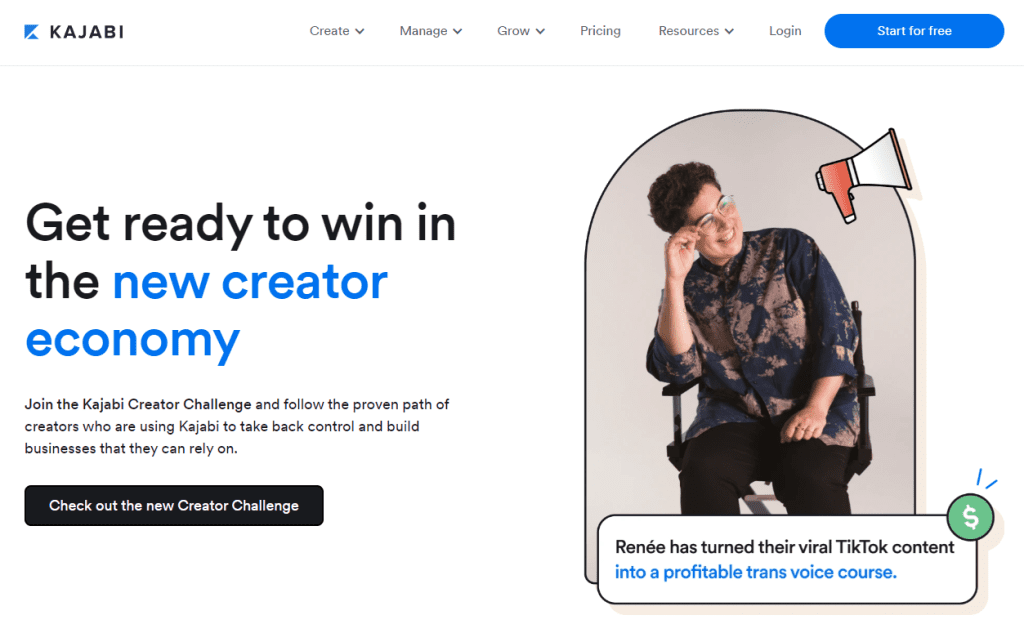An idea is as good as its execution. When you have an excellent idea for an online course or class, you will need a technology platform to implement the best execution plan for your digital offering.
Technology platforms provide a way of creating, hosting, publishing, and selling your online course. To grow your online learning business, you will need to be well-versed in the ins and outs of technology platforms to ensure that your idea is not being held back by less-than-perfect execution.
In this article, we will cover the different types of technology platforms, what their key features are, and how to choose the right technology platform for your needs. We will also cover some of the best technology platforms for online course creators.
Let’s get started!
4 Types of Technology Platforms
Technology platforms vary vastly, not just in features but also in how they’re set from the ground up. Let’s quickly go over the main types of technology platforms and what features they offer.
Marketplace Course Platforms
Marketplace course platforms are extremely popular, and for a good reason – they are extremely easy to get started with, requiring next to zero technical knowledge about hosting a website or selling online courses online. Just sign up and list your course, and viola! Your course is now available to purchase by prospective students.
Another big plus that marketplace course platforms offer, especially the more established ones, is a huge target audience that already uses that technology platform to take various courses. Often you will also find marketing tools that help in getting the word out about your course. Examples of marketplace course platforms include Udemy and SkillShare.
However, all of that ease and convenience come at a cost. While it might be simple to use, you won’t get a lot of control over branding or customization apart from a few standardized templates. Another thing you won’t be privy to is the customer information of people purchasing your course. This can tie you to the marketplace as moving out would also incur effort and cost into building your audience off the marketplace platform.
Examples
- Alison
- AppSumo
- BitDegree
- Domestika
- PluralSight
- SkillShare
- SkillSuccess
- Udacity
- Udemy
Pros
- Easy to get started.
- Simple revenue sharing model.
- Established customer base.
- Built-in publishing and marketing tools.
Cons
- Little to no customization.
- Little to no room for branding.
- No sharing of customer data. All course sales are a one-off transaction.
WordPress Plugin Course Platforms
When it comes to creating and selling courses, WordPress, as a platform, can provide you with everything you could possibly need from start to finish. This is possible due to the vast library of plugins, extensions, and tools compatible with WordPress. It has a hosted solution, but the open-source version is completely free and extremely powerful.
WordPress with an LMS (Learning Management System) like LifterLMS and LearnDash will give you complete freedom to create your online course site as you see fit, but the customization and functionality extend far beyond just creating your course and website. You also have complete control over how to set up your course membership, subscription, or digital purchase. You also have ownership of the data (including customer data) that you collect from your WordPress website, which makes creating a brand following and audience a lot easier because you know who your students are.
You do need some technical expertise to get the most out of it. To put together the perfect course-selling website, you will need knowledge of themes and design, payment processor integration, the tools and plugins required for functionality, and maybe even some custom code to get exactly what you want.
Examples
- Tutor LMS
- LearnPress
- Sensei
- MasterStudy LMS
- LifterLMS
- WP Courseware
- LearnDash
- CoursePress Pro
- Good LMS
- Academy LMS
Pros
- Free to use with the open-source version.
- Powerful customization and branding.
- Extensive feature set with a variety of plugins and add-ons.
- Plenty of free LMS plugins.
- Access to analytics and data.
Cons
- Requires technical know-how to set up.
- Certain functionalities or implementations can be time-consuming or costly.
- Premium plans (hosted or LMS) and add-ons can get costly depending on the requirements.
Hosted Course Platforms
Between the highly customizable but with a high learning curve, WordPress CMS, and the many marketplace course platforms that require next to no technical knowledge but also next to no customization or branding are hosted course platforms.
Hosted course platforms are great for beginners. They provide access to tools and tutorials geared towards beginners on how to build and create courses. In addition to this, they also give you complete control over the pricing tiers and student data, unlike marketplace platforms. This makes it a lot easier to grow your brand.
While you can’t change all the visuals of your domain or page, you can essentially white-label by adding your custom logo and color theme to go with it. This can help you package your final product in a way that is on-brand when presented to the student.
Examples
- Thinkific
- Teachable
- LearnWorlds
- Ruzuku
Pros
- Easy to set up and get started.
- Access to beginner-friendly tools and tutorials for creating courses.
- Complete control over pricing plans and tiers.
- Access to student data.
Cons
- Branding and customization options are pretty limited.
- You cannot add courses to your own personal website.
All-in-one Course Platforms
-
If you have the budget for it, all-in-one course platforms like Kajabi, can provide you with everything that you could possibly need to grow your brand, business, or audience under one roof. From a website and page builder to tools for marketing and automation, CMS (content management system) and CRM (customer relationship management) tools built into one technology platform.
It might seem like too many features for building an online course, but you need more than just a robust course builder to grow your online learning business. On top of that, your business needs will continue to increase and vary as the business grows. Marketing campaigns, settling up sales funnels, and the ability to meet growing or changing demands from your audience all have to be accounted for when scaling operations for a growing business.
With a huge number of features, all-in-one course platforms usually come with a hefty price tag. That said, it is a very appealing choice for setting up and growing your business with scalability potential if you’re considering the long-term return on investment.
Examples
- Kajabi
- Podia
- Kartra
- io
Pros
- All-in-one solution for most online courses or e-learning business models, including CMS and CRM.
- Easy to use course and page builders.
- Ability to create marketing campaigns.
- Automation features.
- Good potential to scale with growing businesses.
- Access to data and analytics.
Cons
- Price can be a barrier to entry for some.
Choosing the Best Technology Platform for Your Online Course
With so many options, selecting a technology platform can be tricky. To make that easier, here are some vital things to consider before you make your final choice.
What are your goals?
One of the most important things is to define your primary goals clearly. That has to include not just your goal with your online course but also your larger business goals. Here are some questions to ask yourself:
Are you looking to grow and reach a larger market? Build more leads or connect with more people and gather information? Or are you looking to maximize the monetization potential of your course? Do you have other offerings apart from your course?
All these considerations will impact which technology platform is the best for you.
What features do you need?
Having knowledge of what features you require is essential to choosing the right technology platform for your online course. This is going to vary largely on your business goals as well as the technical knowledge you possess.
A feature can be implemented in a cost-efficient manner if you have the technical know-how to implement it yourself on a self-hosted solution. If, however, you don’t have the technical knowledge yourself, you can go for a managed solution. Depending on your long-term goals, you can even hire an expert to code or build the functionality you want on a self-hosted platform like WordPress.
Your marketing and growth goals will also hugely influence which technology platform will be the best fit for you.
What type of content will you publish?
Not all technology platforms allow the same type of content to be published.
Do you plan on having videos or downloadable PDFs? Do you have live-streaming sessions scheduled as part of the course?
You will need to ensure that the technology platform you choose can cater to all your content requirements.
Who is your audience?
Knowing your audience is advantageous when selecting a technology platform for your online course. If they gravitate towards a particular platform, or if a platform is popular in the niche that your course falls in, then it can be a great starting point.
Frequently Asked Questions
Q: What is the best online course platform?
A: The best online course platform is one that meets your specific needs and requirements. Some of the popular platforms include Thinkific, Teachable, and Kajabi.
Q: How do I choose the best online course platform for me?
A: You should consider factors such as pricing, ease of use, customization options, marketing tools, and course building capabilities when choosing the best online course platform for you.
Q: Can I create and sell my online courses on an online learning platform?
A: Yes, most online learning platforms allow you to create and sell your own courses. You can also use a course marketplace to promote your course to a larger audience.
Q: What is an all-in-one platform for online courses?
A: An all-in-one platform for online courses is a platform that provides all the necessary tools and features for course creation, hosting, marketing, and selling in one place.
Q: How do I create a course website?
A: You can use a course creation tool on an online course platform to create your course website. Some platforms also offer customizable templates that you can use to match your brand image.
Q: How do I promote my course?
A: You can promote your course using various marketing tools such as email marketing, social media marketing, and paid advertising. Many online course platforms also offer built-in marketing tools to help you promote your course to potential students.
Q: How do I sell my course?
A: You can sell your course directly on your course website or through a course marketplace. You can also offer free trials or discounts to attract more students.
Q: What are some tips for creating an online course?
A: Some tips for creating an online course include identifying your target audience, creating engaging and informative course content, using multimedia such as video and audio, and testing your course with a small group of beta testers.
Q: What are some of the best all-in-one platforms for online courses?
A: Some of the best all-in-one platforms for online courses include Thinkific, Teachable, Kajabi, and Podia.
Q: Can I make money by selling my courses online?
A: Yes, you can make money by selling your courses online. You can set your own price and earn revenue from course sales, membership fees, or other related services.
Conclusion
With so many different technology platforms like a marketplace, WordPress LMS-based hosted, and all-in-one solutions available to choose from, it can be a tough choice to pick the one that’s right for you. Based on your goals, feature requirements, type of content, and audience, you can pick the best technology platform for your online course.
Do you have questions about choosing the best technology platform for your online course? Let us know in the comments section below.