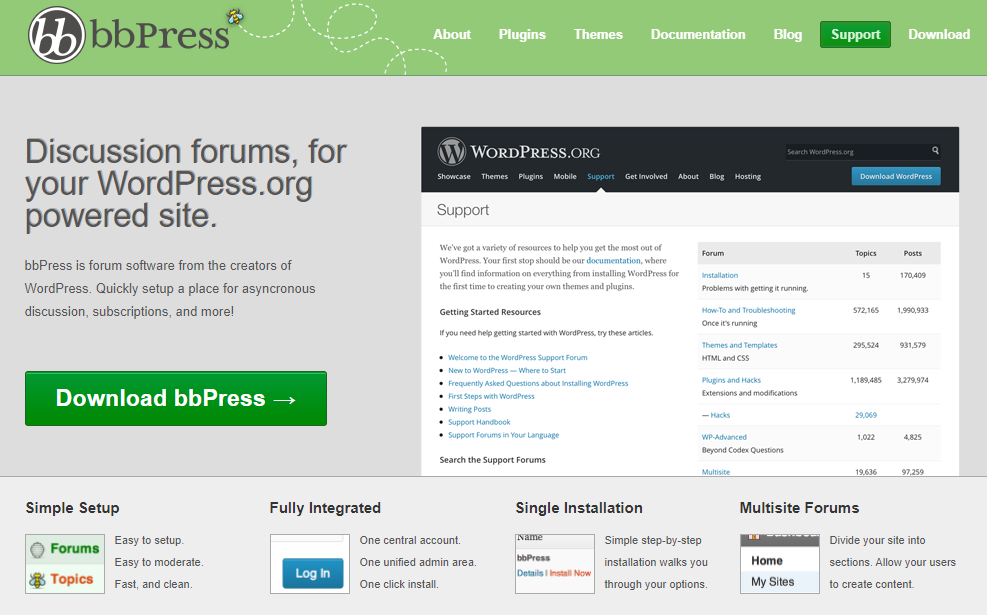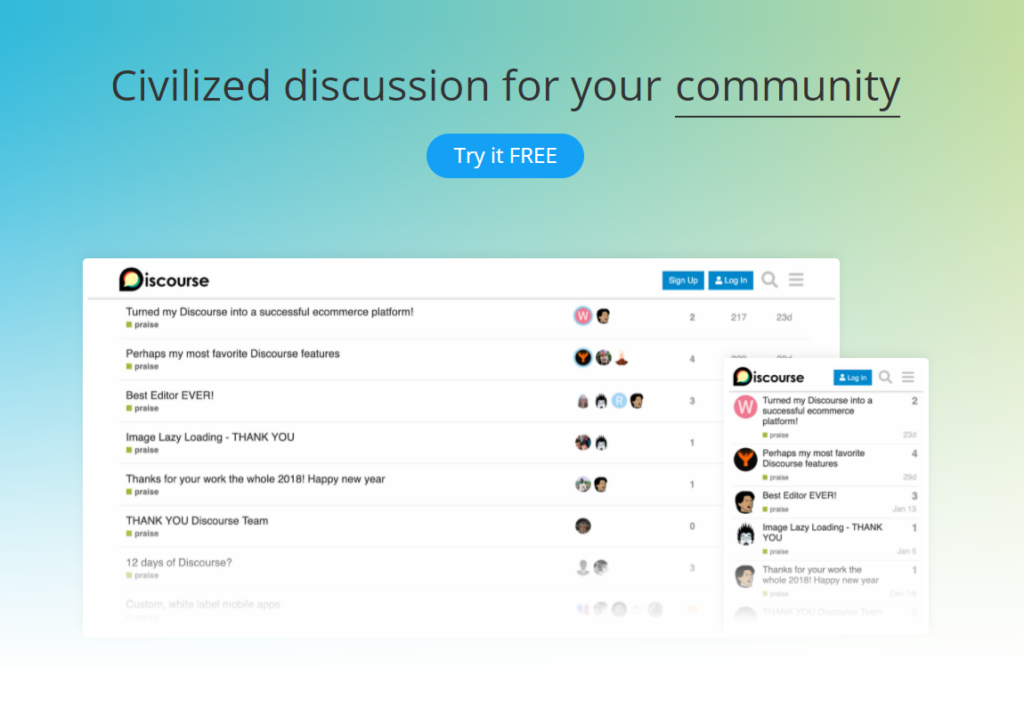Hi, Folks, over the past few months I have written quite a bit about adding a forum area to your membership website that’s powered by WordPress. To be honest we quite committed to BuddyBoss however I thought in this post I would look at some of the other hosted and WordPress plugins that you can use to help you build a forum, see in truth there isn’t the perfect solution.
A COMPLETE STEP-BY-STEP CHEATSHEET
TO CREATING, LAUNCHING & GROWING A SUCCESSFUL MEMBERSHIP WEBSITE

As a membership site owner, you constantly need to engage new members while also retaining existing members to make your membership program successful. A great way of doing this is to build a community where your members can engage with one another and the membership program organizer. This can help improve member retention while also increasing engagement on your membership site. And, one to tick all these boxes is by adding a forum to your membership site.
In this article, we’ll take a look at some of the best options for adding a forum to your membership site.
Best Options for Adding a Forum to Your Membership Site
While adding a forum on your membership site may be beneficial, knowing when to add it to your site (and whether or not you should) is equally important.
You should consider adding a forum to your site if the main focus of your membership program is building and growing a community. This is because the primary purpose of a forum is to bring a community of like-minded people together to increase engagement. Once the forum takes off, members will keep coming back to discover new topics, have discussions and get questions answered.
Adding a forum to your membership is also a great idea if you want to keep the topic of your membership program private. You can set up a private forum to provide exclusive access to paying members. This allows you to improve the user experience on your membership site and incentivize new people to become members.
If your membership site has a lot of members, setting up a forum can help them interact with one another through a centralized platform. Since you already have a large community of members, providing them with a place to interact is a great idea. This way, they won’t have to create Discord groups or interact on social media platforms.
Similarly, if your blog has a lot of engagement on it, you can set up a forum for readers to interact and discuss topics there. This boosts engagement on your membership site while also attracting new members. Plus, it’s also great for SEO.
Next, let’s take a look at 5 different options for adding a forum to your membership site:
#1. bbPress
A sister project of WordPress.org, bbPress is a lightweight plugin that lets you add a forum to your WordPress website.
bbPress is built with the same WordPress core which makes it super fast and powerful. It’s also very intuitive to use, even new users will have an easy time setting up a forum using bbPress on their WordPress website.
Its integration with all WordPress themes is also a lifesaver as you don’t need to modify much to create a clean forum on your site. Additionally, there are plenty of beautiful WordPress themes for bbPress available for users to download and install on their membership site.
You also don’t need to worry about maintaining your forum, bbPress allows you to manage your entire forum from a single dashboard.
#2. SimplePress
If you’re looking for a simple solution for adding a forum to your membership site, SimplePress is the membership forum plugin for you. Available in free and premium versions, it allows you to create as many forums as you’d like in a few simple steps.
SimplePress fully integrates with WordPress. This means that you can use it on your membership site complete with registration and login functionality. The plugin allows you to create standard forums or multisite forums for your website.
SimplePress provides users with over 70 plugins that let you extend its functionality based on your specific needs. This is especially helpful if your business has unique needs for a forum plugin.
Additionally, SimplePress creates SEO-friendly permalinks that you can use in your membership site. The plugin also includes many SEO features for you to use on your membership site. Managing members is incredibly easy with this plugin thanks to its intuitive user group and permission system. You can also create many forum types including unlimited forums, forums groups, sub-forums, and private and public forums.
#3. wpForo
wpForo is a customizable, free plugin for WordPress that lets you create a forum for your website.
wpForo includes four design layouts for creating a forum which includes Extended forum layout, Simplified form layout, Question and Answer layout, and Threaded forum layout. These layouts can later be customized with six color styles and provide unique design and functionality to its users.
Users can create clean, modern-looking forums and add functionality using wpForo’s built-in features that include SEO functions, sitemap and search engine ping, cache system, anti-spam, and Akistment integration. wpForo provides a drag and drop forum management system for its users to manage forums with ease.
If you have a huge following on social media, you can use wpForo’s social management features to boost engagement on your membership site. Its integration with BuddyPress makes it possible to manage social media campaigns easily. Additionally, you can add social network share buttons to your membership site’s forum to provide a direct link to your social media platforms.
#4. Invision Community
Invision Community provides a more professional approach to adding a forum to your site. It gives you all the tools and features you need to add a forum to your membership site. More specifically, it provides a Logical Admin Control Panel that lets users manage all of their forums from a centralized location easily. One great thing about Invision Community is that it proves to be very flexible in terms of functionality. This means that you can use Invision Community however you want.
Invision Community supports the Single Sign-On feature which lets users have a single account for the community and their website. It currently supports popular technologies such as WordPress, LDAP, and oAuth2. You don’t need to worry about forums not displaying correctly on different devices as Invision Community provides a fully responsive solution. Users are also able to customize their forums by changing colors and uploading logos through the point-and-click editor.
Invision Community also supports drag and drop customization. This means that you can customize the data shown on your forums with the drag and drop block system. Other than full localization support, Invision Community provides an easy-to-use language editor. The editor lets you enter new translations for any words that you see in the interface in a few clicks.
Users can also stay updated with ongoing activity on their forums with seamless notifications. You can also control per-user activity streams and keep your forums safe and free from spam. Additionally, Invision Community provides great customer support which can help you solve any problems with creating, managing, or editing forums on your website.
#5. Discourse
If you’re looking for a modern, open-source option for adding a forum to your website, Discourse might be the right solution for you.
Discourse provides a simple yet feature-rich solution for creating flat forums that have replies flowing down the page in a straight line without having to switch pages. For instance, on a typical flat forum, you would scroll down to the bottom of the page and click the next page button to view more replies.
In contrast, with Discourse, you can just keep scrolling down your page without having to click anywhere or go to another page.
Keeping up with forum discussions is essential for running a successful community. This is easy with Discourse as it provides dynamic notifications. This means that whenever someone quotes your post, mentions your name, or replies to your posts, you’ll get an instant notification. This is especially helpful in maintaining good engagement with your members. Additionally, Discourse will email users their notifications if they’re away from their machine. Discourse is also fully responsive which means that you can open up a post on any of your devices including smartphones and tablets.
Discourse provides some user experience enhancement features by providing users with a searchable list of emojis. Users can also choose their own emoji set from four different options if they prefer. With Discourse you don’t have to worry about staying updated with the latest software. You’ll get a notification as soon as a new version is available and it’s updateable with the click of a button.
Frequently Asked Questions
Q: What is the best forum option for adding a forum to my membership site?
A: There are several great options available for adding a forum to your membership site. Some popular forum software options include WordPress plugins like bbPress, Asgaros Forum, and Simple Forum.
Q: Can I use a WordPress plugin to add a forum to my membership site?
A: Yes, using a WordPress plugin is one of the easiest ways to add a forum to your membership site. Plugins like bbPress, Asgaros Forum, and Simple Forum are designed specifically for WordPress sites.
Q: What is the best WordPress forum plugin?
A: The best WordPress forum plugin depends on your specific needs and preferences. However, bbPress is considered one of the most popular and widely used forum plugins for WordPress.
Q: Which forum software is the best to build an online community?
A: There are several forum software options that are great for building online communities. Some popular choices include bbPress, Asgaros Forum, and Simple Forum.
Q: Can I create a forum to post content related to my online course?
A: Yes, you can definitely create a forum to allow users to post content related to your online course. Using a forum plugin like bbPress or Asgaros Forum can help facilitate discussions and engagement among course participants.
Q: What is the best forum software to use for my WordPress site?
A: The best forum software for your WordPress site depends on your specific needs and requirements. However, popular options like bbPress, Asgaros Forum, and Simple Forum are known for being user-friendly and highly customizable.
Q: What is the difference between bbPress and Asgaros Forum?
A: Both bbPress and Asgaros Forum are WordPress plugins that allow you to add a forum to your site. While bbPress is more feature-rich and offers advanced functionalities, Asgaros Forum is lightweight and has a simpler setup process.
Q: Can I use a forum plugin with my existing membership plugins?
A: Yes, most forum plugins are compatible with popular membership plugins for WordPress. You can integrate a forum plugin like bbPress or Asgaros Forum with your existing membership plugins to provide a seamless user experience.
Q: Is there a forum plugin that offers private messaging functionality?
A: Yes, both bbPress and Asgaros Forum offer private messaging functionality. This allows users to communicate with each other privately within the forum environment.
Q: Is there any open-source forum software option available?
A: Yes, if you’re looking for open-source forum software options, both bbPress and Asgaros Forum are open-source and free to use. They offer a range of features and can be customized to suit your needs.
Conclusion
We’ve gone through some of the best options for adding a forum to your membership site that can help you boost engagement and gain new members.
WordPress plugins such as bbPress provide a more simple, easy-to-understand approach to creating a forum for your website. While other options such as Invision Community and Discourse provide a more professional, advanced approach to creating and managing a forum for your membership site.
If you’re looking for a WordPress forum plugin, check out our roundup of The Top 12 WordPress Forum Plugins.
Do you know any more tools or plugins for adding a forum to your WordPress membership site? Let us know in the comments section below.
List of plugins and services we discuss in the video and articles.