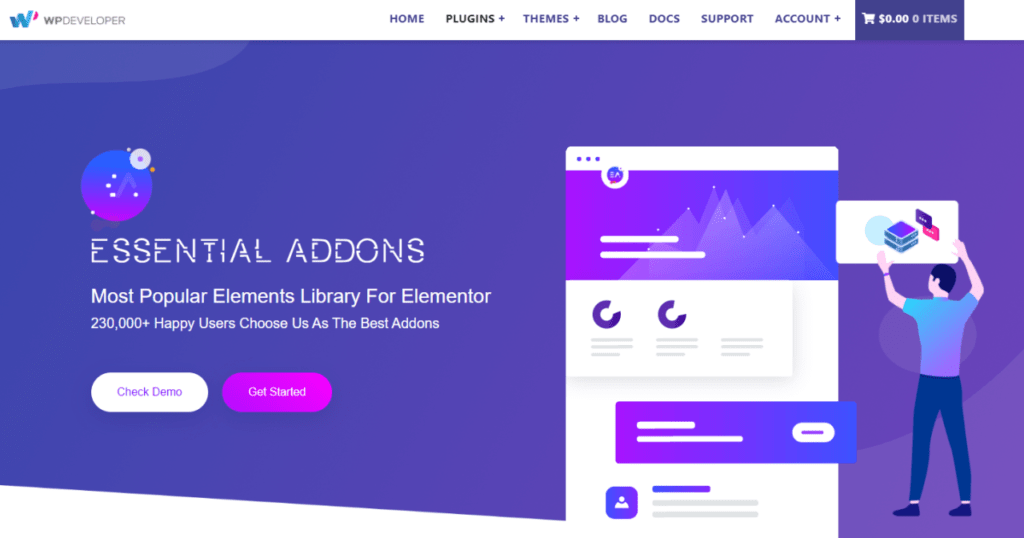Whether you’re a web designer building sites for clients or taking the DIY approach with your own website, sooner or later you’ll want more options to enhance your site’s design and the user experience it delivers. This is an easy (and effective) way to drive more traffic to your website and, consequently, increase conversions.
However, this can prove to be rather difficult with WordPress’ built-in tools and limited customization options. You need a simple and easy-to-use tool – like Elementor – to give your site a complete makeover.
One of the best things about the Elementor page builder is that there are tons of third-party plugins that integrate seamlessly with it giving you access to all sorts of neat widgets and advanced features. In this article, we’ll step through some of the best free and premium Elementor add-ons to supercharge your WordPress website and enhance your site building experience.
Let’s get started!
#1:Dashboard Welcome to Elementor
Dashboard Welcome to Elementor lets you fully customize the WordPress welcome panel using Elementor. You can add content and designs including headings, contact information, video, and images to the admin dashboard.
Key Features:
- Lets you create multiple dashboards for specific user roles.
- Lets you quickly create a layout, choose the layout per user role, and save the configurations.
- Makes it easy to help customers and clients with content management.
Price: Free
#2: CartFlows
Key Features:
- Gives you a library of high converting templates that work with all popular page builders, including Elementor.
- Turns your regular checkout into a conversion optimized checkout process that eliminates distractions.
- Lets you maximize revenue by offering customers unlimited upselling, downselling, and order bump offers.
Price: CartFlows Pro costs $299 per year.
#3: Crocoblock
Crocoblock is a complete Elementor toolkit that lets you add widgets, pop-ups, plugins, and templates to your website. In addition to this, you can also use it to add custom post types, taxonomies, and dynamic page templates in WordPress.
Key Features:
- Create unique designs using dozens of widgets and effects.
- Build popups, customize them, and set them to any site page or widget.
Price: Design version costs $39 per year.
#4: Unlimited Elements for Elementor
Unlimited Elements for Elementor lets you enhance the page building experience of your website. It gives you a wide variety of unique Elementor widgets including pricing tables, team members, timer countdowns, timelines, and much more.
Key Features:
- Comes with a library of over 800 free and premium widgets.
- Lets you customize each widget based on your specific needs.
- Lets you create custom widgets in minutes although basic coding knowledge (HTML/CSS) is required.
Price: Entry level plan (for 1 website) costs $29.99.
#5: Piotnet Addons For Elementor
Piotnet Addons is a powerful Elementor toolkit that comes with a form builder, extensions, and widgets to help you improve your designs and layouts and better manage your site’s content.
Key Features:
- Form builder tool packs useful features such as conditional logic, calculated fields, Stripe payment processor, and multi-step forms.
- Lets you add powerful features to your website like before and after comparison slider and slider builder with animation tools using widgets.
- Lets you add multiple background images to your site and control how they behave.
Price: Personal version costs $35. Free version available.
#6: Live Editor Pro
With Live Editor Pro, you can easily let customers and clients make changes to their websites without having to code. This is a great way to let clients manage their own website without worrying about accidentally breaking it.
Key Features:
- Clients and customers can add, edit, and manage content without any worries.
- Lets you easily switch between template designs without losing custom changes.
Price: Live Editor Pro’s Annual License (for unlimited sites) costs $97 per year.
#7: Essential Addons for Elementor
Essential Addons is an easy-to-use add-on for Elementor that comes with powerful tools you can use to enhance the layout and design of your website.
Key Features:
- Comes with over 100 pre-built blocks of templates that can be customized to design unique-looking websites.
- Optimized for fast loading times and instant live editing.
- Gives you the option to enable and disable individual elements to speed up page loading times.
Price: Free.
#8: Livemesh Addons for Elementor Page Builder
Livemesh comes packed with a wide variety of widgets to help you create a professional site and display team profiles, bar charts, pie charts, clients list, pricing plans, and testimonials on your site pages.
Key Features:
- Lets you add premium features to your site without switching over to a premium theme.
- Lets you quickly customize your website to match your specific requirements.
- Websites work seamlessly across all devices including mobile and tablet.
Price: Free.
#9: Contact Form7 Widget For Elementor Page Builder
Contact Form7 Widget lets you add drag-and-drop Contact Form 7 forms in Elementor using a drop down menu. This way, you don’t have to manually configure Contact Form 7 or worry about copying and adding shortcodes to Elementor pages.
Key Features:
- Lets you add a custom page to redirect users to once they submit a form.
- Lets you add styles for input, label, send button, and success message directly from the Elementor page.
- Create multiple forms of the same single Contact Form 7 with different rules.
Price: Free.
#10: Press Elements – Widgets for Elementor
Press Elements is a toolbox of user-friendly and intuitive widgets and effects that you can use to enhance the visual appeal of your website. It comes with free and premium site elements, post elements, effects, and various integrations.
Key Features:
- Lets you add neat effects to your website including typing effect, image accordion, notes, and before and after effects.
- Lets you quickly replace existing theme functions with simple Elementor drag-and-drop widgets.
- Create custom designs using post elements and save them as templates for re-use.
Price: Pro version starts at $39 per year.
#11: Elementor – Header, Footer & Blocks
This simple, lightweight add-on helps you build your website’s layout with Elementor and create headers and footers. This add-on is compatible with many popular WordPress themes including Astra, Hestia, OceanWP, Genesis, Neve, Phlox Theme, and GeneratePress.
Key Features:
- Build layouts in Elementor and use them as headers or footers.
- Customize header and footer layouts across your website.
Price: Free.
#12: Elementor Extras Addon
Elementor Extras Addon is an all-in-one solution that gives you access to powerful widgets and extensions to create truly unique designs. You get more control over Elementor’s existing features and can easily change its layout and design based on your preferences.
Key Features:
- Comes with a huge library of widgets including posts extra, gallery extra, image comparison, calendar, buttons, and pop-ups.
- Widgets are fully customizable allowing you to give your website a unique look and feel.
Price: Single version (for 1 website) costs €26.
#13: Essential Addons for Elementor
Essential Addons is a popular Elementor add-on that offers a huge elements library. You can use pre-built templates and sections and customize each element to create bespoke designs.
Key Features:
- Use pre-built templates and sections and customize them to meet your specific needs.
- Comes with a number of free essential elements such as info box, post timeline, pricing tables, and filterable gallery to help you create beautiful looking websites without having to code.
- Premium essential elements include interactive cards, one page navigation, testimonial slider, and image comparison.
Price: Entry level plan (for 1 website) costs $29.97.
#14: Elementor Addon Elements
Elementor Addon Elements automatically adds new widgets to Elementor once you activate the plugin. You can use these additional widgets to enhance the design and layout of your website.
Key Features:
- Lets you build a demo site within an hour.
- Offers a wide variety of add-on elements including timeline, background slider, flip box, progress box, and dual buttons.
Price: Free.
#15: AnyWhere Elementor Pro
Anywhere Elementor Pro lets you design global layouts for all sections of your WordPress site. At the time of this writing, global post layouts and archive layouts are compatible with GeneratePress, OceanWP, Astra, and Hestia themes.
Key Features:
- Create layouts on your website including single post layout, blog page layout, search page layout, and 404 page layout.
- Display data from custom fields in your layout.
- Comes with WooCommerce support to help you create amazing Product and Shop layouts on your website.
Price: Personal version (for 1 website) costs $25.
Conclusion
Elementor is a powerful page builder that lets users create all sorts of pages and posts in WordPress. We shared some of the best Elementor add-ons and highlighted their standout features to help you find the right toolkit to enhance your site’s design and increase conversions. Hopefully, you’re in a good position now to take the next steps.
What are some of the different types of templates, widgets, and features you’re looking to add to your Elementor-based website? Let us know by commenting below!