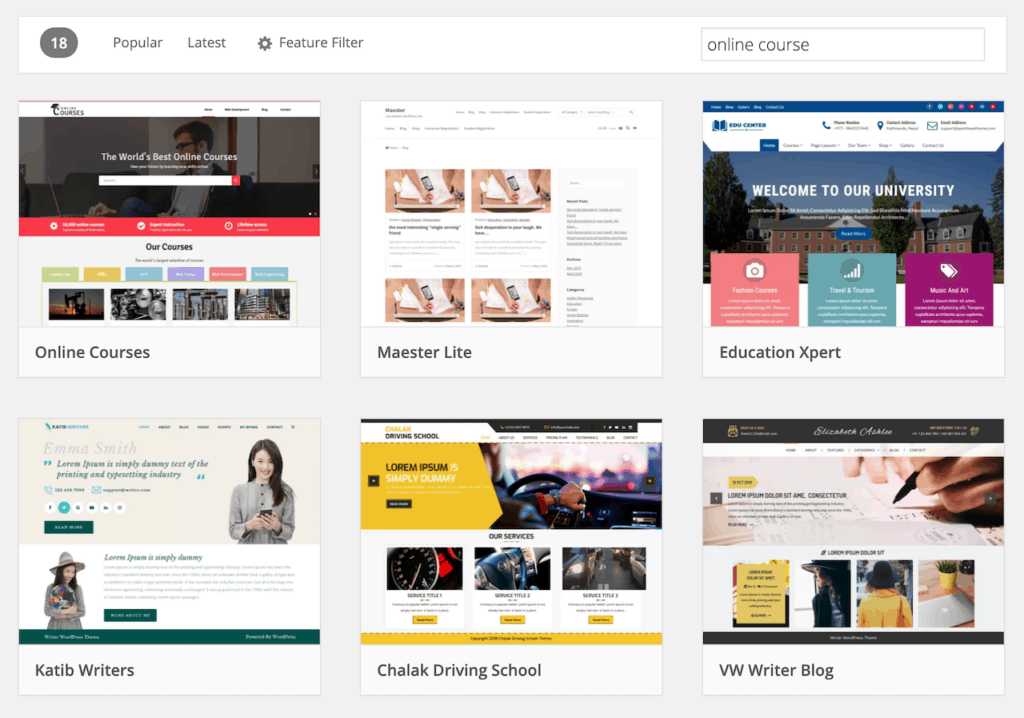WORDPRESS VS KARTRA
If you’re looking to launch an online course or sell memberships, you might find yourself having to decide between Kartra vs WordPress. For those unfamiliar, Kartra is a hosted platform that lets you create, market, and launch online whereas WordPress is a self-hosted solution.
In this article, we’ll dig deeper to compare and contrast Kartra vs WordPress to help you decide which option is right for you.
Let’s put everything into context before we begin.
Kartra Overview
Kartra is a page builder, sales funnel builder, and marketing automation platform all rolled into one. It makes it easy for online business owners to create, market, and launch their website. It’s a viable option for online course instructors that are looking for an easy way to start selling their courses, training programs, or memberships online to generate recurring revenue.
The standout feature on offer with Kartra is that is a packaged solution. In other words, you don’t have to worry about signing up with a hosting provider, installing software, or making sure third-party tools integrate seamlessly with your existing tech stack. You get everything in one neat package.
WordPress Overview
WordPress is a self-hosted platform and the most popular content management system (CMS) with a market share of 38.1%. This is also why it’s one of the most widely used platforms for building a website to sell online courses and memberships through.
Since WordPress itself is free and open-source, you have to purchase a domain name and hosting provider before you can install the software on your hosting server. Once that’s done, you can install themes and plugins to customize your site’s look and feel and add functionality to it. For example, you can use the e-commerce plugin, WooCommerce, to sell online courses.
Kartra vs WordPress
Here, we’ll take a look at what you can expect to get with Kartra vs WordPress:
Themes and Templates
If branding is important to you, you need to go with a platform that lets you customize the look and feel of your website easily.
Kartra
Kartra is a drag and drops page builder that comes with hundreds of themes and templates for pages and forms. You can find templates for landing pages, checkout pages, sales pages, coming soon pages, webinar pages, blog pages, and much more.
All of Kartra’s templates are mobile-responsive which means you don’t have to worry about what your online course website will look like on smartphones or tablets.
You can customize just about every page element on your Kartra website. In addition to this, you can add your business’ branding elements (such as logo, brand colors, and fonts) to your Kartra pages. This lets you establish your brand identity.
WordPress
The WordPress Theme Directory offers thousands of free themes to choose from. In addition to this, there are plenty of marketplaces and independent vendors that sell premium WordPress themes for just about every industry.
You also have the option to use a page builder (like Elementor) to build your online course website. This gives you even more control over the look and feel of your website. As a result, you’re able to customize your website to match your brand.
Extendability and Integrations
Before deciding between Kartra vs WordPress, it’s a good idea to take a step back and evaluate the features each platform offers.
Kartra
Since Kartra is packaged as an all-in-one solution, you don’t have to worry about integrating third-party tools or plugins to add features to your website. It comes with a solution for just about everything you could need to create, market, and launch your business website.
This includes online form builders, email marketing, marketing automation, membership portal builders, shopping carts, video hosting, analytics, and much more. That said, the platform does let you integrate with some third-party tools including popular payment gateways, membership platforms, SMS marketing tools, and Zapier.
WordPress
One of the neat features on offer with WordPress is that it’s flexible and extendible. The WordPress CMS comes with basic features out of the box to help you build a website. You can install plugins to your website to add advanced features to it. There are thousands of free plugins available in the WordPress Plugin Directory as well as tons of premium plugins.
For example, if you want to add a contact form to your website, you can use a contact form plugin. Some premium plugins, like LearnDash and LifterLMS, make it easy to integrate e-learning features into your WordPress website. This way, you can create, market, and sell online courses and memberships directly through your WordPress website.
Memberships
If you’re thinking about building a membership site, you’ll need to go with the platform that lets you create membership tiers, accept payments, and drip-feed content.
Kartra
Kartra comes with a built-in membership platform that makes it easy for website owners to deliver training material to customers. You can use it to create multiple membership tiers each with their own content and pricing. In addition to this, you can upload files, audio, and video to your membership content.
Kartra’s membership module also lets you use categories, sub-categories, and individual articles to structure your lessons. It also comes with drip feed functionality which means you can release exclusive content to members over time instead of all at once. You can also track members’ progress which is a must-have for any e-learning website.
WordPress
WordPress doesn’t come with built-in membership functionality. However, you can install premium membership plugins to create and sell membership subscriptions. The membership plugin you choose to go with depends on several different factors including available payment options, member management features, content dripping, email marketing, and support.
Customer Support
If you’re looking to sell online courses or build a membership site, you’ll likely need to get in touch with customer support at some point. This is especially true for webmasters who aren’t particularly technically inclined.
Kartra
Kartra lets customers get in touch with the customer support department by submitting a ticket.
In addition to this, you can check out the Kartraverse Training Center for tutorial videos on how to get started with the Kartra platform. This is great for quickly resolving small issues.
WordPress
Since WordPress is an open-source platform, you have to rely on support from the community if you run into any issues with your website. If you purchase a premium plugin to power your online course or membership website (like LearnDash or LifterLMS), you can get support for those plugins from their developers.
In addition to this, you have the option to work with WordPress professionals and get ongoing support to create, market, and launch your online e-learning business.
Plans and Pricing
Let’s take a look at the plans and pricing available with Kartra vs WordPress.
Kartra
Kartra offers four different pricing plans which are available for a monthly or yearly subscription:
- Starter – $99 per month for 50 GB. This is perfect for managing up to 2,500 leads on 1 custom domain and sending out 15,000 emails per month. You can host up to 100 pages and 50 videos and sell 20 products. You can build 2 membership sites.
- Silver – $199 per month for unlimited bandwidth. This is perfect for managing up to 12,500 leads on 3 custom domains. You can send out an unlimited number of emails, host unlimited pages, and videos, and sell as many products as you’d like. In addition, you can build as many membership sites as you’d like.
- Gold – $299 per month with unlimited bandwidth. You can manage 25,000 leads on up to 5 custom domains.
- Platinum – $499 per month with unlimited bandwidth. You can manage 50,000 leads on up to 10 custom domains.
WordPress
As we mentioned earlier, WordPress is open-source which means the software is free to download and use. However, you will have to purchase a domain name and hosting plan in order to set up your website.
A domain name will typically set you back around $20 per year. Hosting charges depend on the hosting provider (and type of hosting) you choose to go with and can range anywhere between $5 per month to $25 per month. In addition to this, you’ll also need to purchase plugins to start selling your online courses. LearnDash, for example, will cost you $159 whereas LifterLMS starts at $99 per year.
Conclusion
If you’re looking to sell online courses or memberships, you might consider going with either Kartra (an all-in-one platform with marketing automation features) or self-hosted WordPress.
- If you’re looking for an all-in-one solution that lets you manage leads and comes with marketing automation features and funnels, we recommend going for Kartra. It makes it easy to create, market, and launch an online course website or membership site.
- However, if you’d like more flexibility over your site’s look and feel and the features it offers you’d be better off going with self-hosted WordPress. You can choose which e-learning plugin to use to power your website and have complete ownership over your content.
Between Kartra vs WordPress, which platform are you leaning towards to build your business website? We’d love to hear from you so let us know in the comments section below.
GET STARTED NOW >>